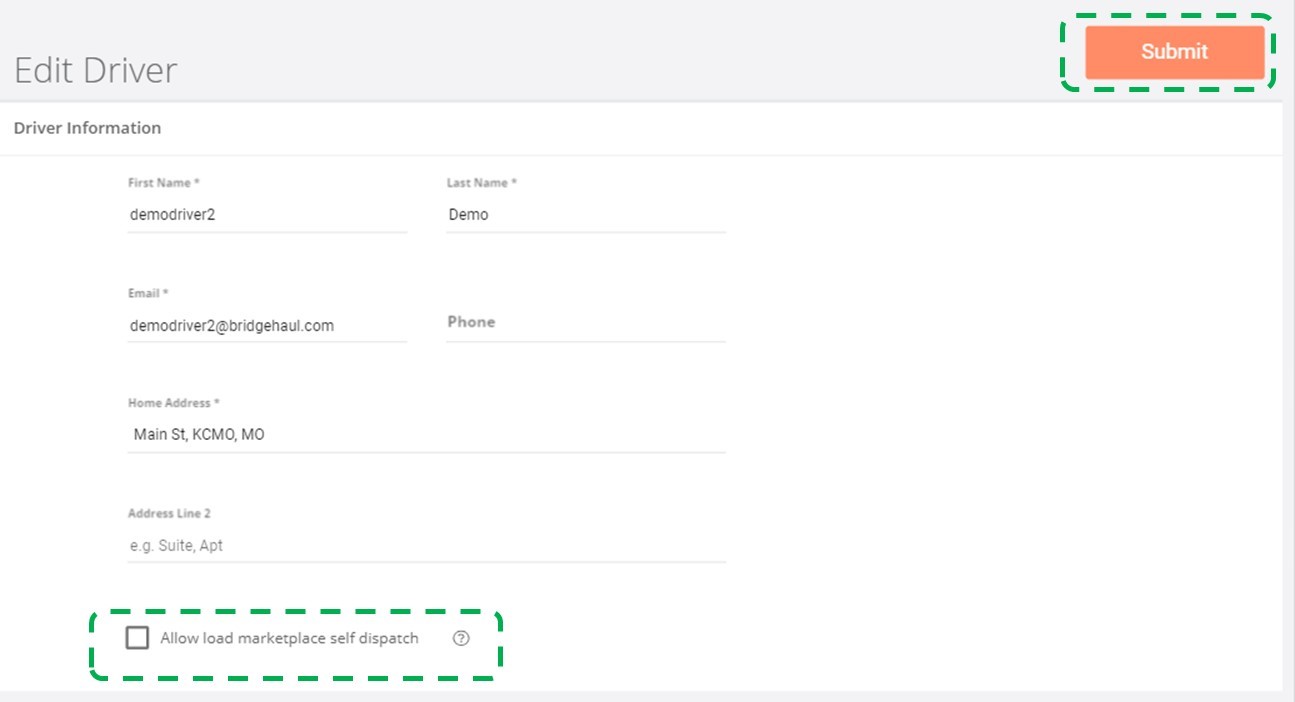Enable Driver Self Dispatch
If you want to allow your drivers to search and self dispatch loads from the load marketplace through the app, you can easily grant them access or revoke access at any time. NOTE: the driver will be able to see and view the total rate of the load accepted.
To allow self dispatch
1. Log into the carrier account at carrier.bridgehaul.com
2. Go to Admin--> Drivers
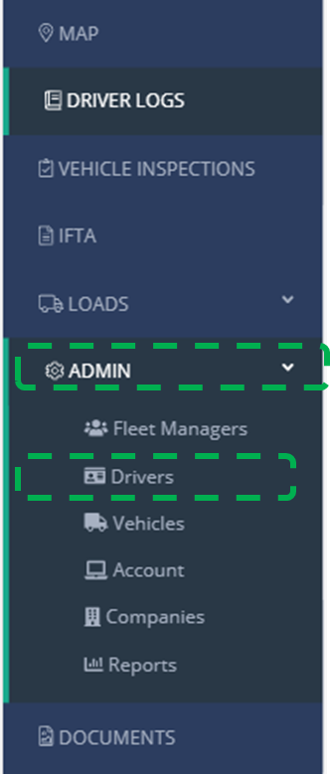
3. Click on the driver in the list of active drivers and click EDIT
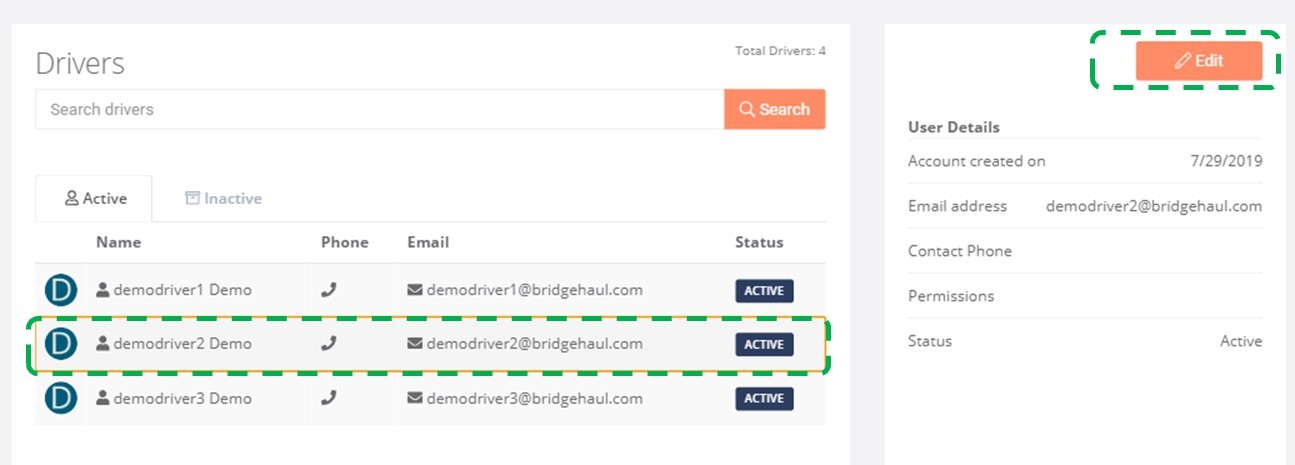
4. Check the box that says "Enable Self Dispatch"
5. Click SAVE