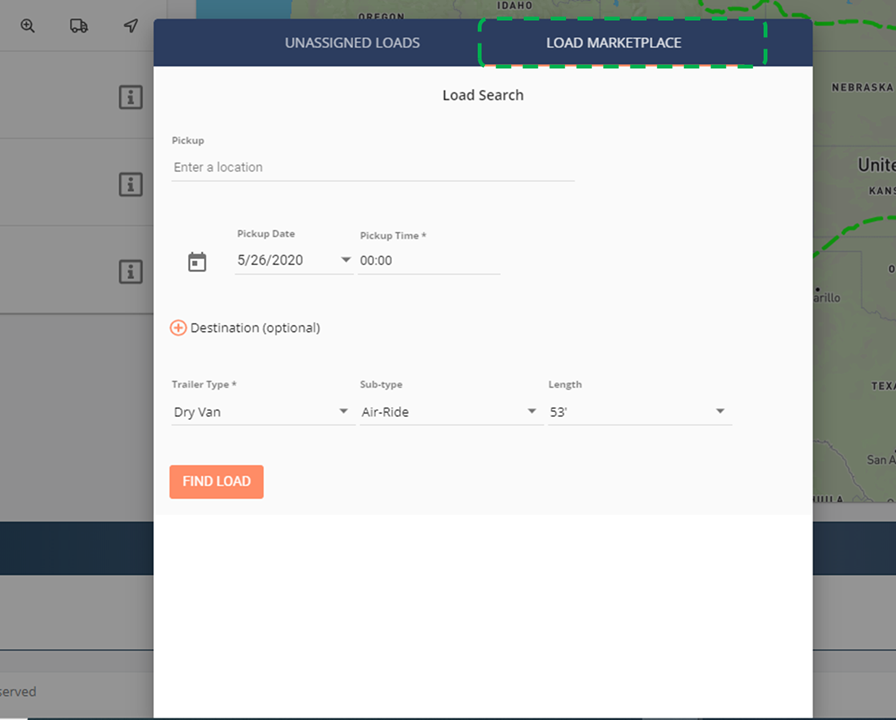Dispatch Loads
BridgeHaul makes it easy to dispatch an existing load to a driver or instantly source a new load from BridgeHaul and our Partners (for qualified carriers).
To dispatch and source loads go to Map, click on a driver from the list of drivers and click on the truck icon as shown in #2 below.
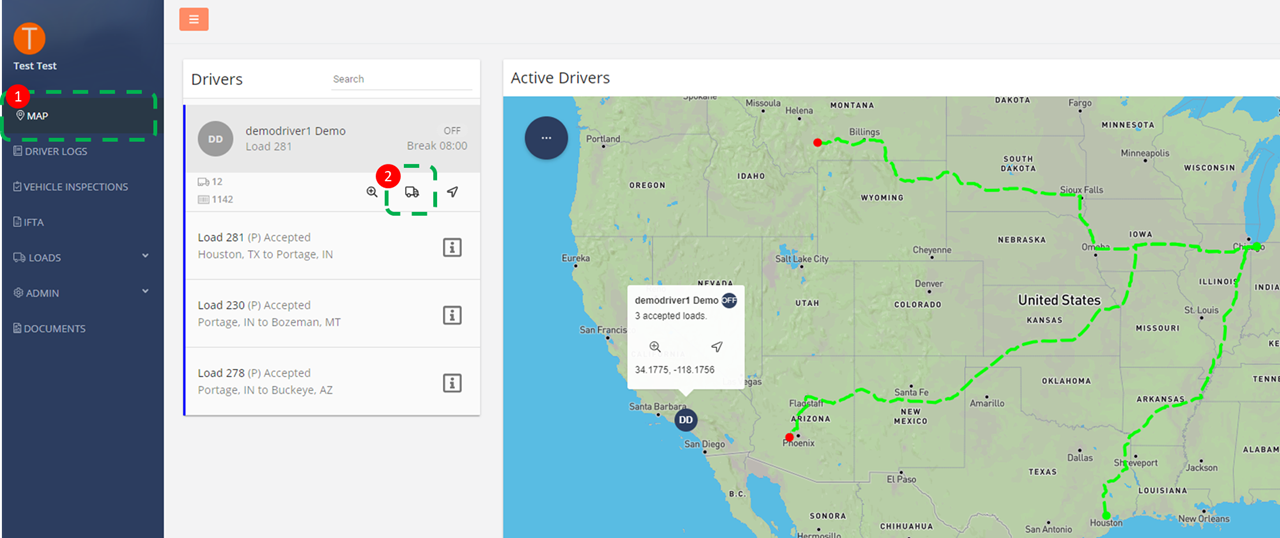
A pop will appear over the map that will allow you to view and dispatch one of your existing unassigned loads in your system.
To source loads from our marketplace click on the second tab MARKETPLACE in the pop as shown below and enter in the desired search criteria for that driver.