- Welcome to the BridgeHaul Help Center
- Driver Mobile App - ELD
- Driver Mobile App Setup
Installing The BridgeHaul App - IOS
1. Search for BridgeHaul in the iPhone/Ipad App Store.
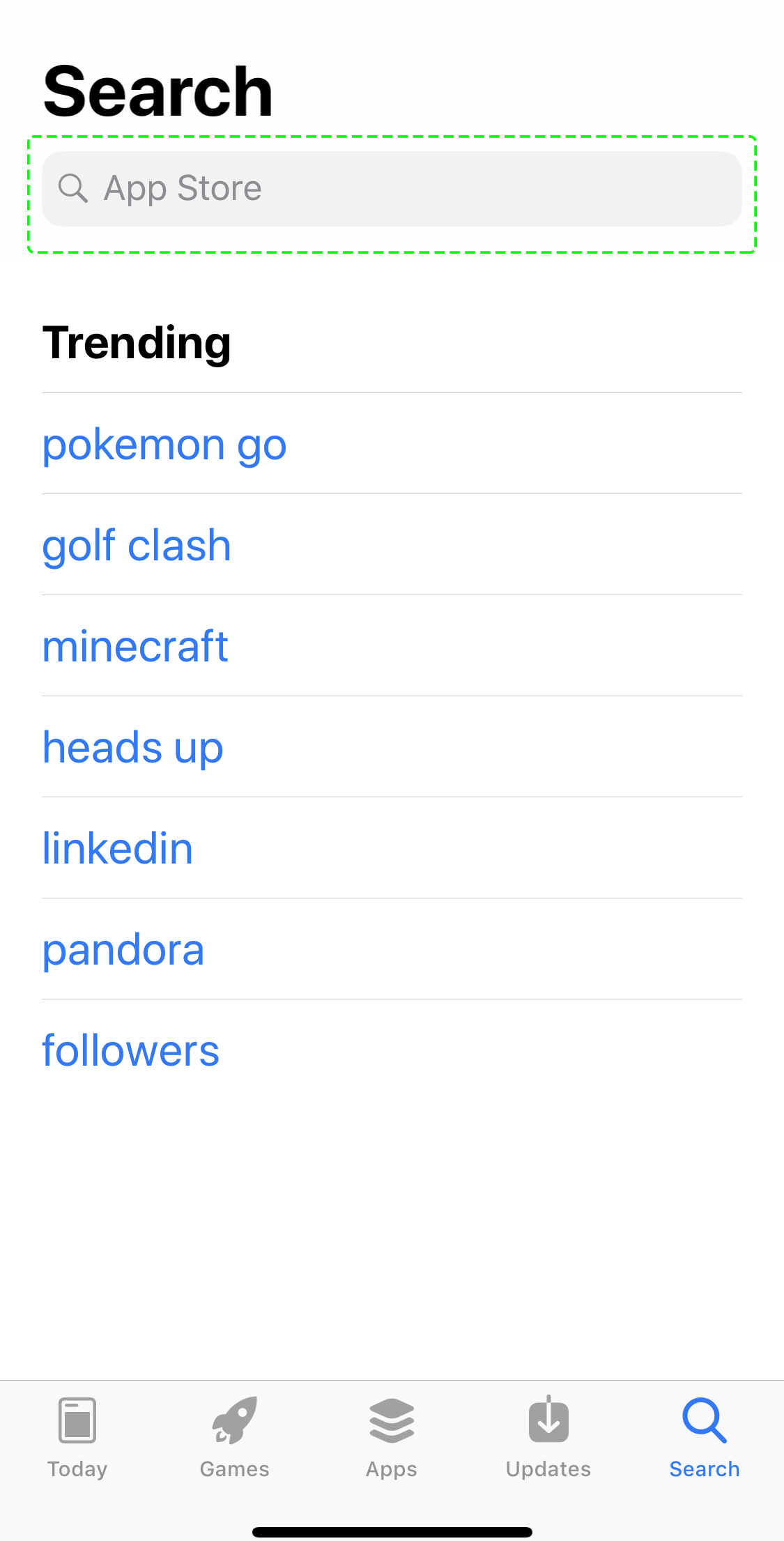
2. Click the install button and allow all permissions.
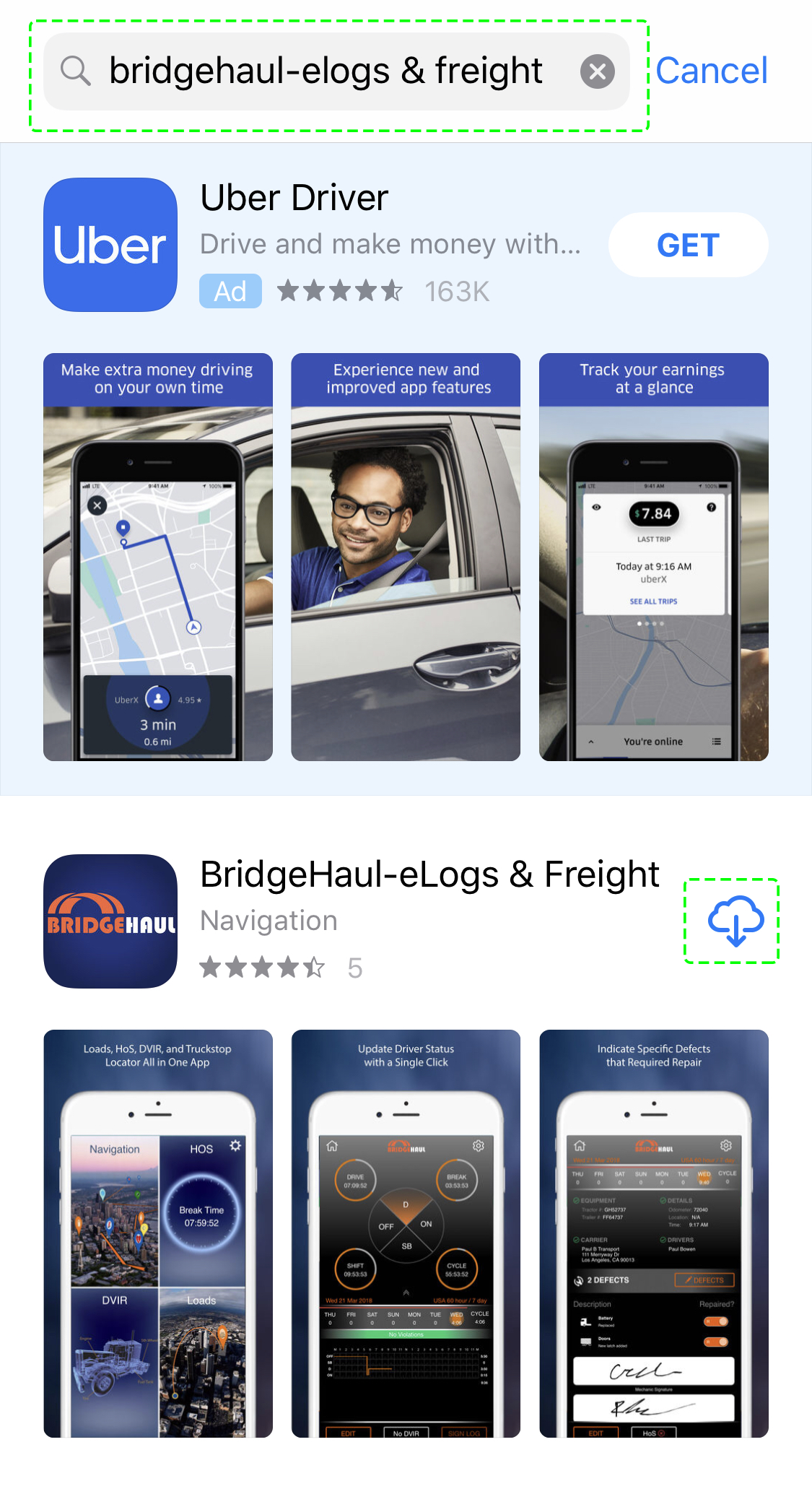
3. If you installed the app correctly you will see the app installed on your home screen and within the App store, you will be able to select open. Click open to open the app and login.
If you're experiencing any issues regarding your driver app please feel free to reach out to our customer support team. We'd be happy to assist! Thanks for choosing BridgeHaul, Haul On!
support@bridgehaul.com
1-800-785-6438
.png?height=120&name=BridgeHaul_Final_Logo_Hi_res%20(1).png)