Adding A Shipper/Company Location
Adding a shipper location is just as easy as adding a shipper. Here's how.
In your carrier dashboard click "ADMIN", then click "COMPANIES"

On your company page click "ADD COMPANY LOCATION".
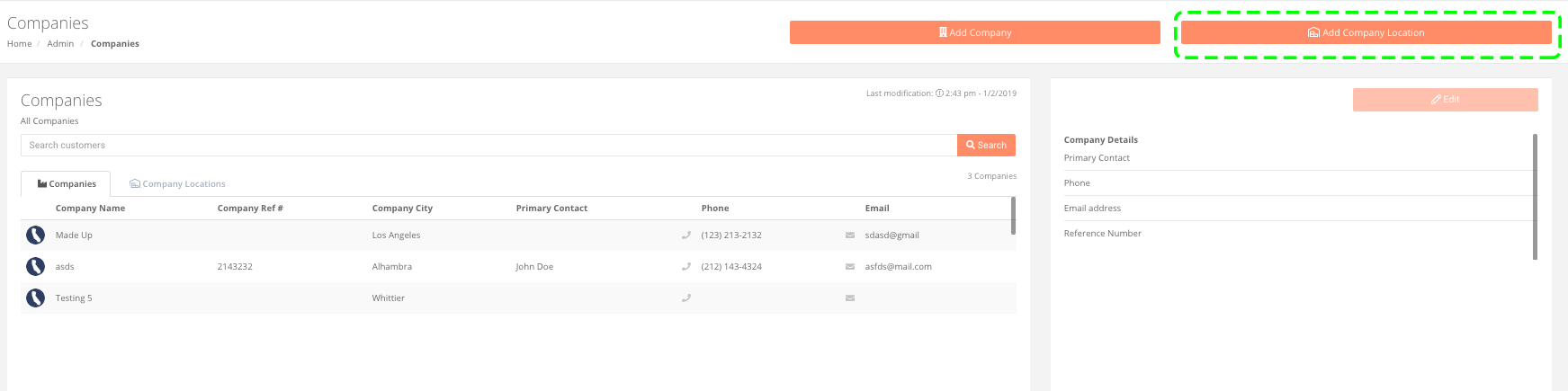
Enter the Company's location details and click Submit.
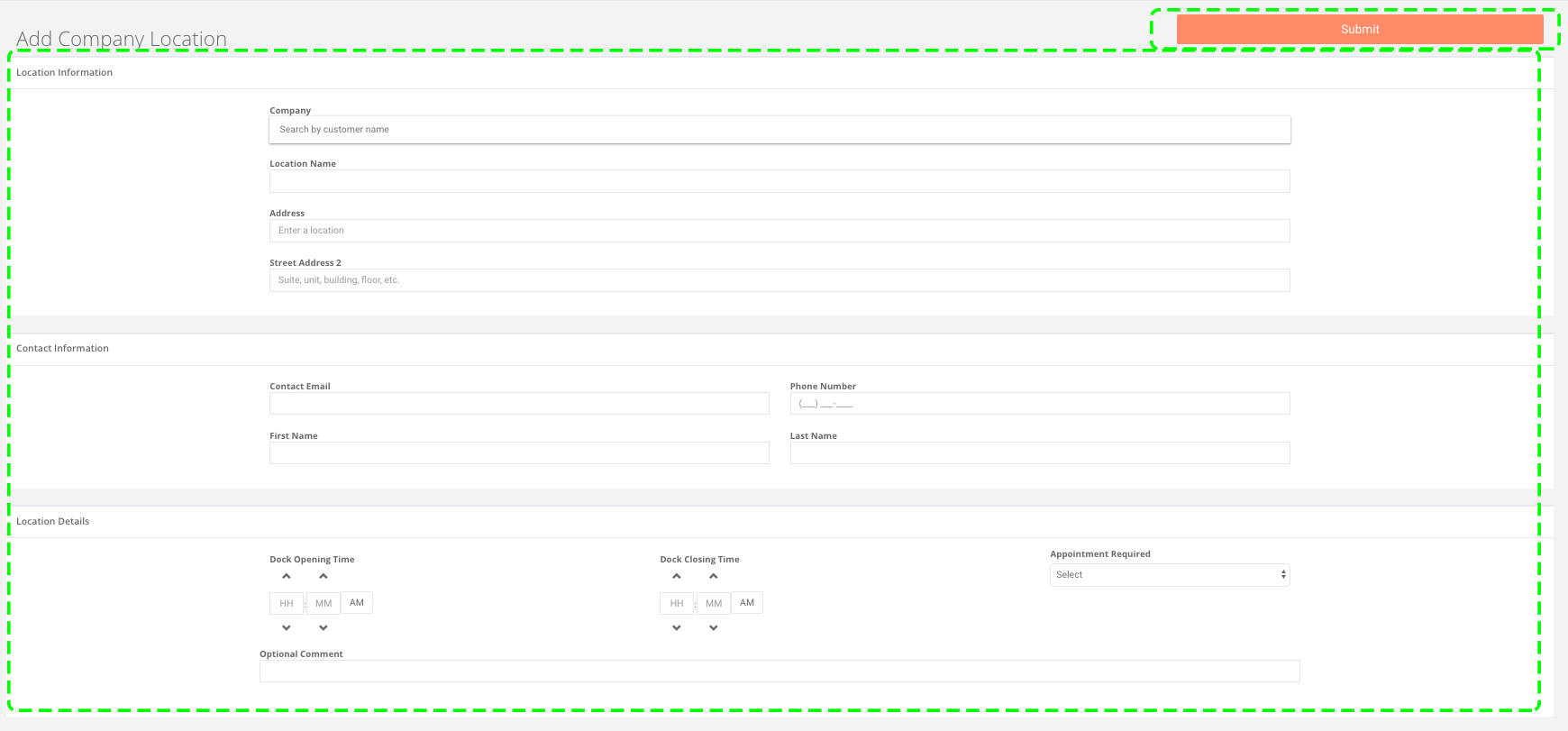
You've officially Added A company location.
If you're experiencing any issues regarding your carrier dashboard please feel free to reach out to our customer support team. We'd be happy to assist! Thanks for choosing BridgeHaul, Haul On!
support@bridgehaul.com
1-800-785-6438
