Change Home Terminal Time Zone
1. From the Home Screen (or nearly any other screen) click the Preferences Button ![]() in the upper right corner
in the upper right corner

2. Select Home Terminal from the Hours of Service section
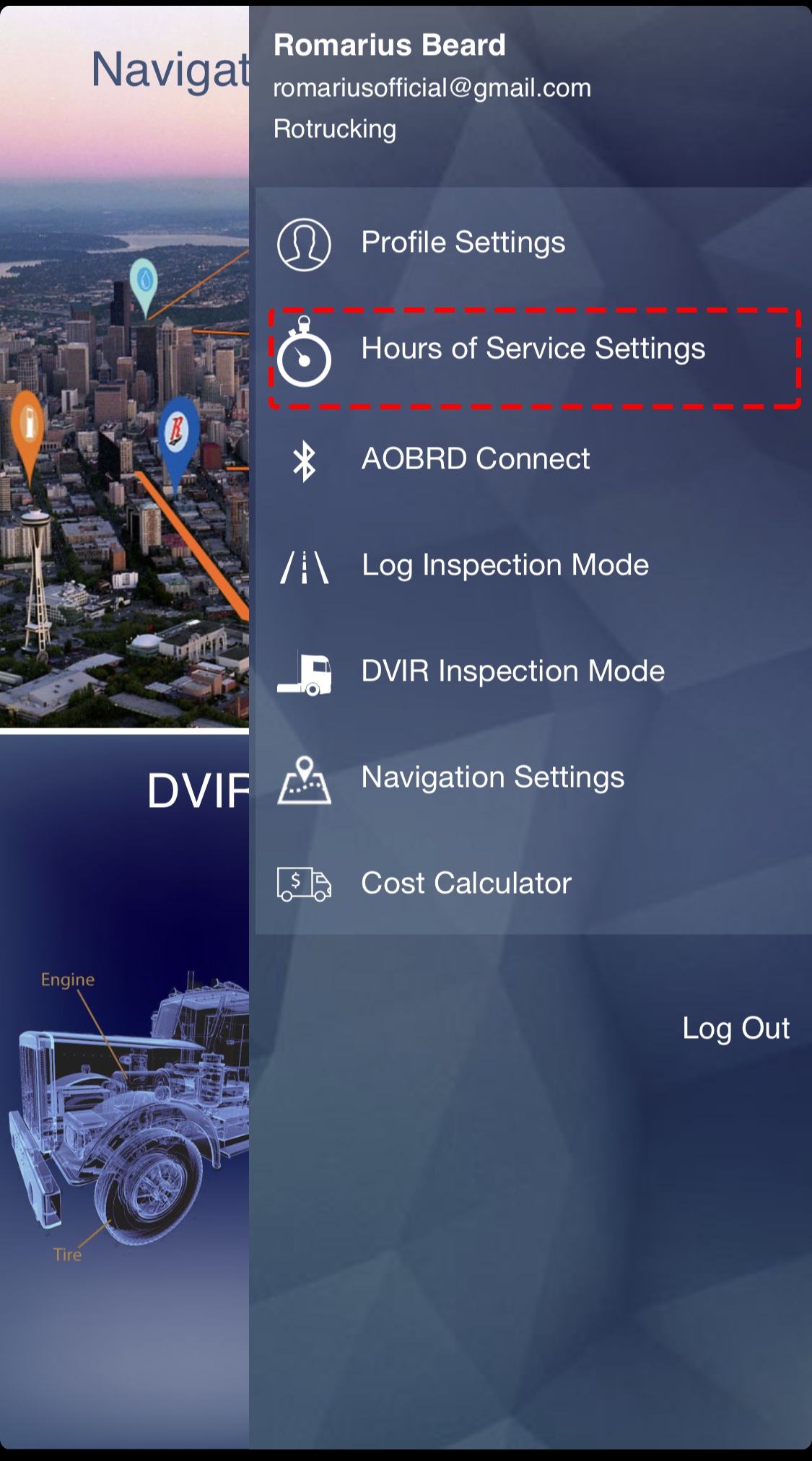
3. Choose the Home Terminal Tab
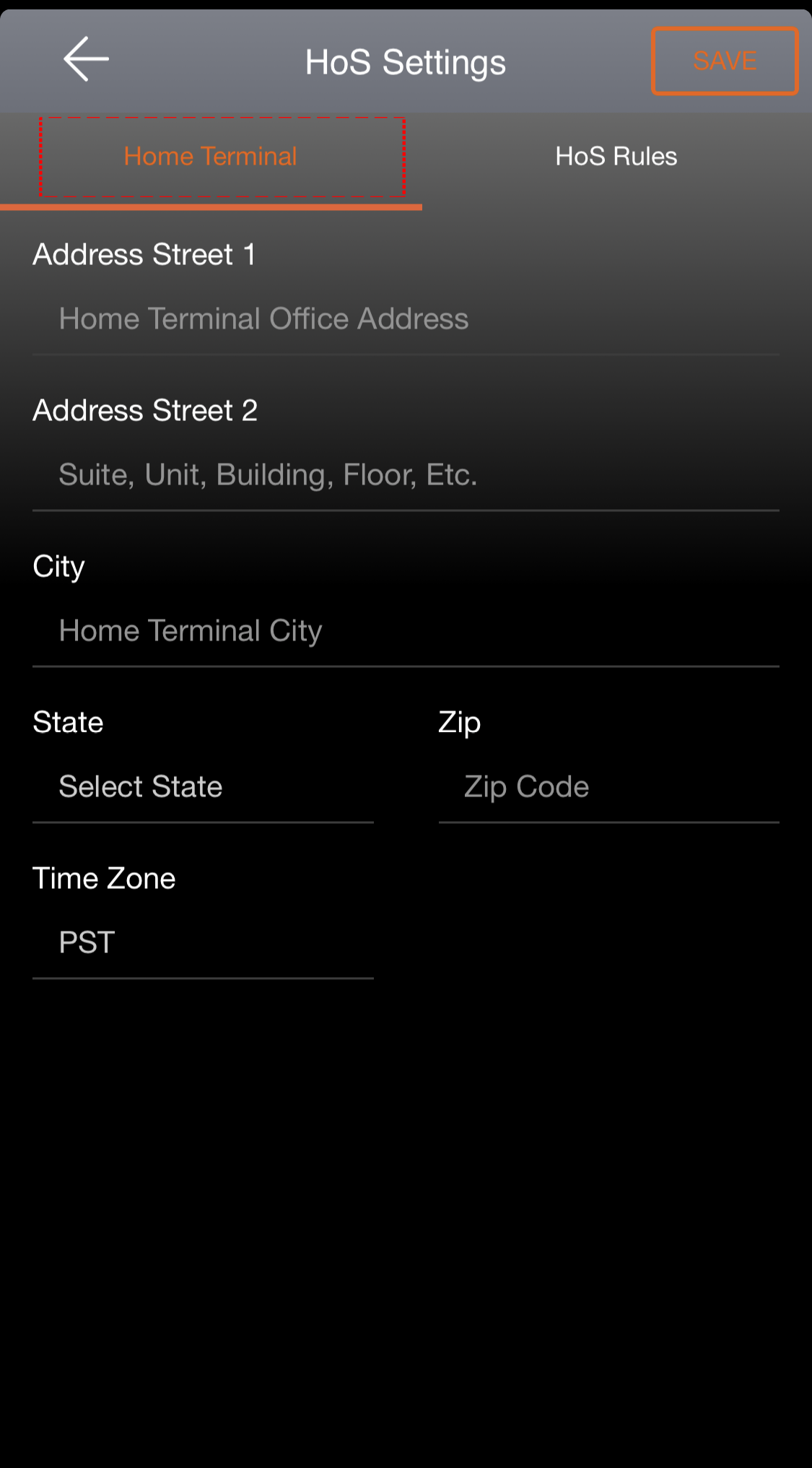
4. Select the Time Zone Dropdown
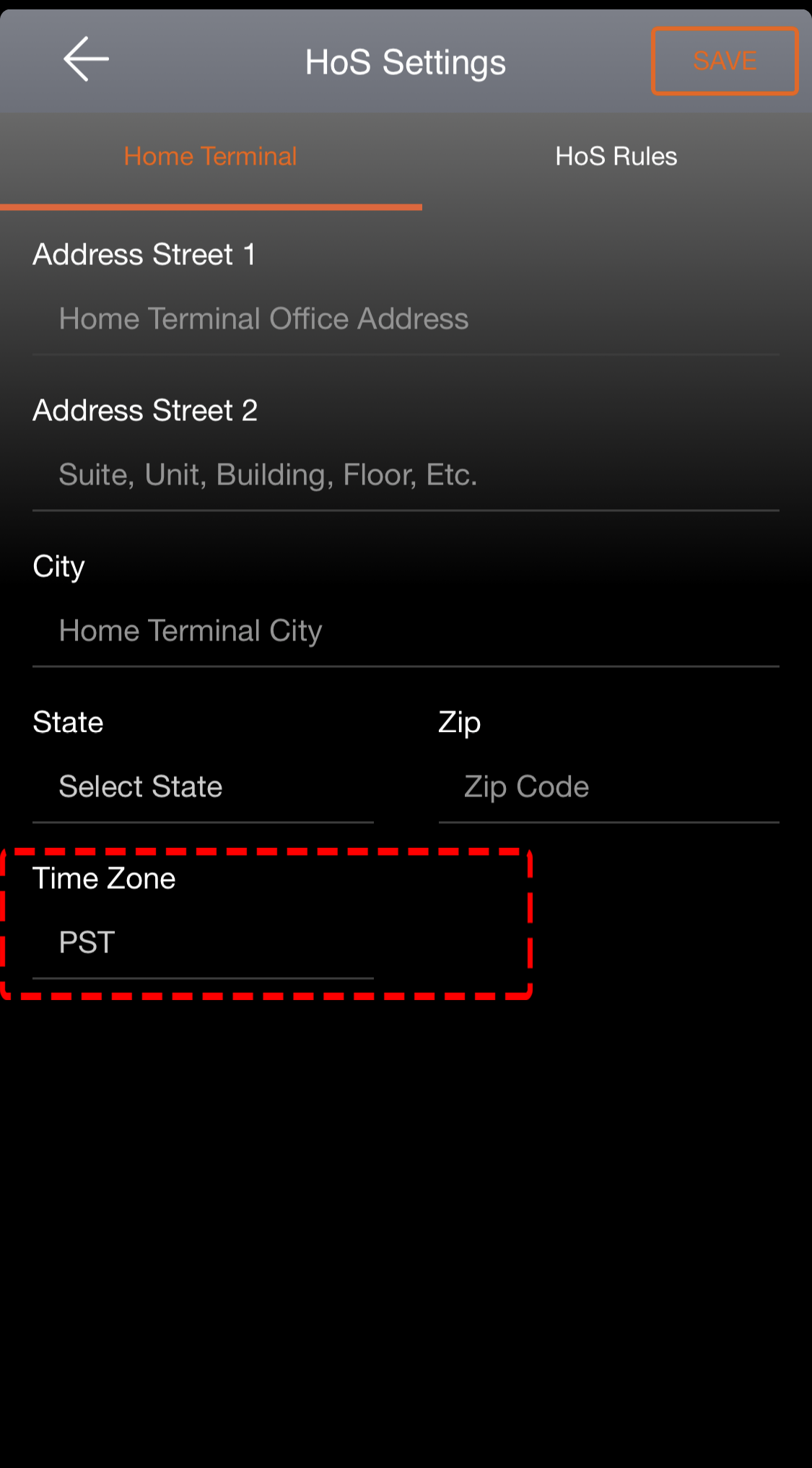
5. Choose your new Home Terminal Time Zone
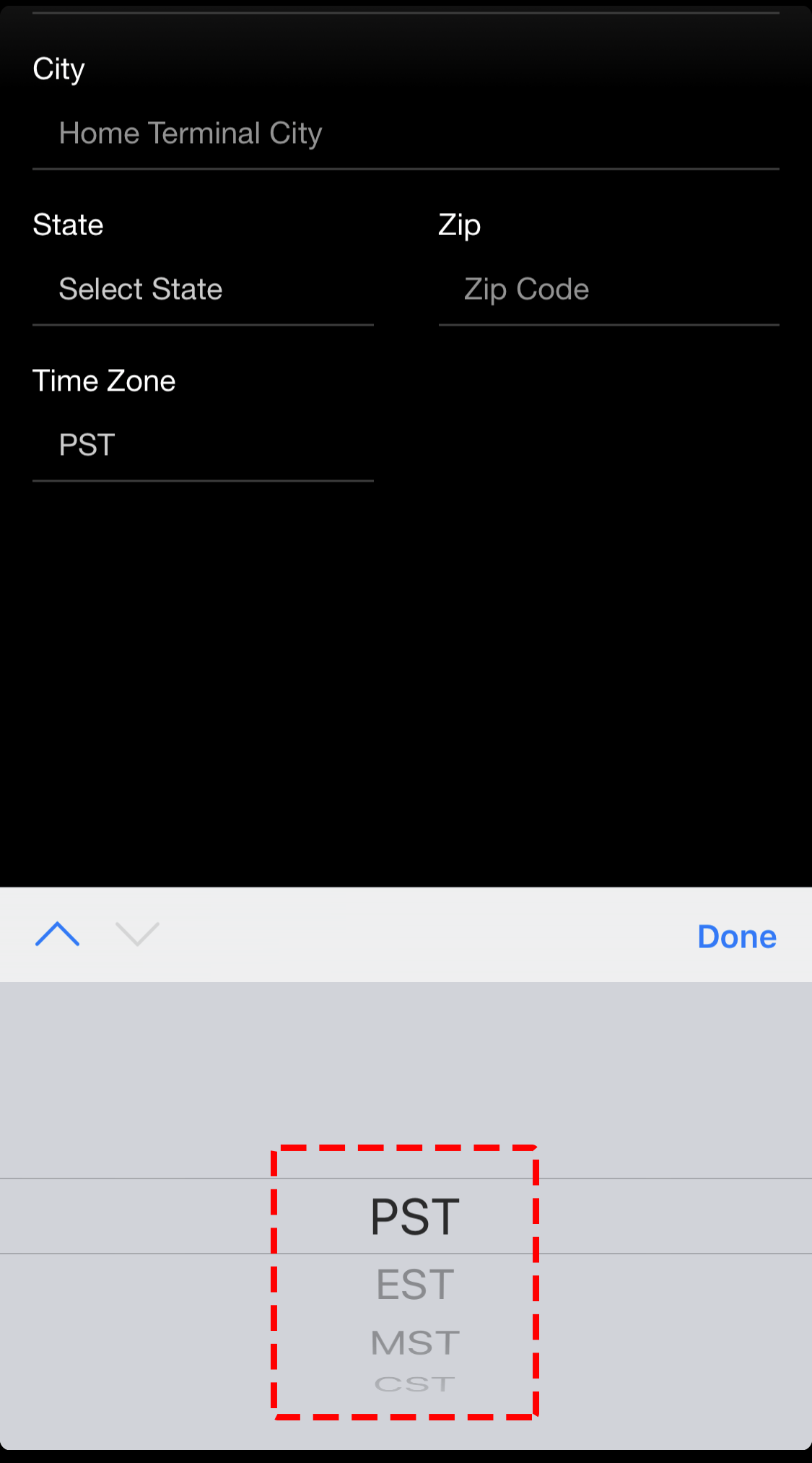
6. Hit Save in the upper right corner
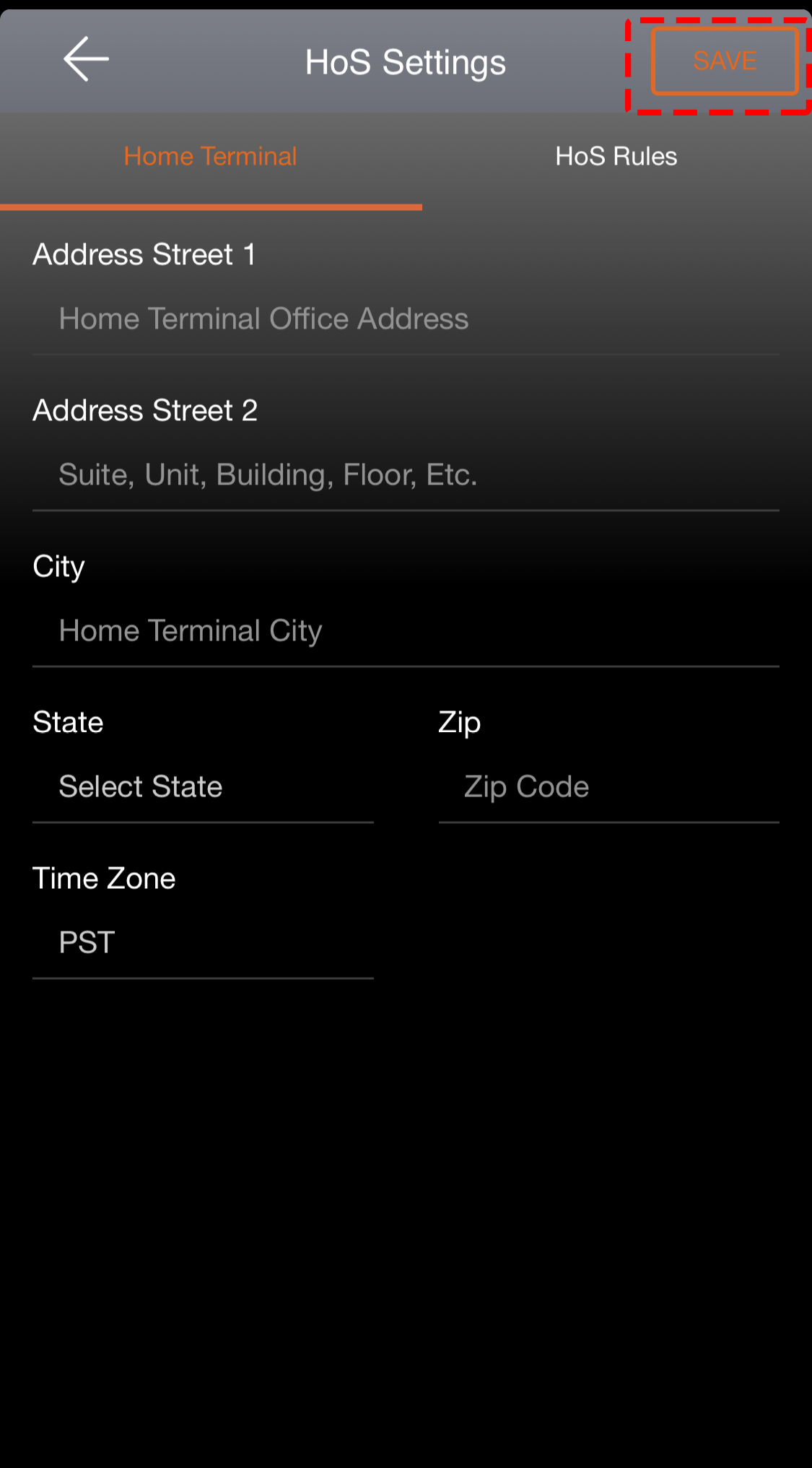
.png?height=120&name=BridgeHaul_Final_Logo_Hi_res%20(1).png)