- Welcome to the BridgeHaul Help Center
- Shipper Dashboard
- Getting Started
Step 1: Enter Company Info and Get Approved
1. To enter Corporate Contact Information select the Global Account Settings tab on the left menu and then choose Account Info in step 1 shown below.
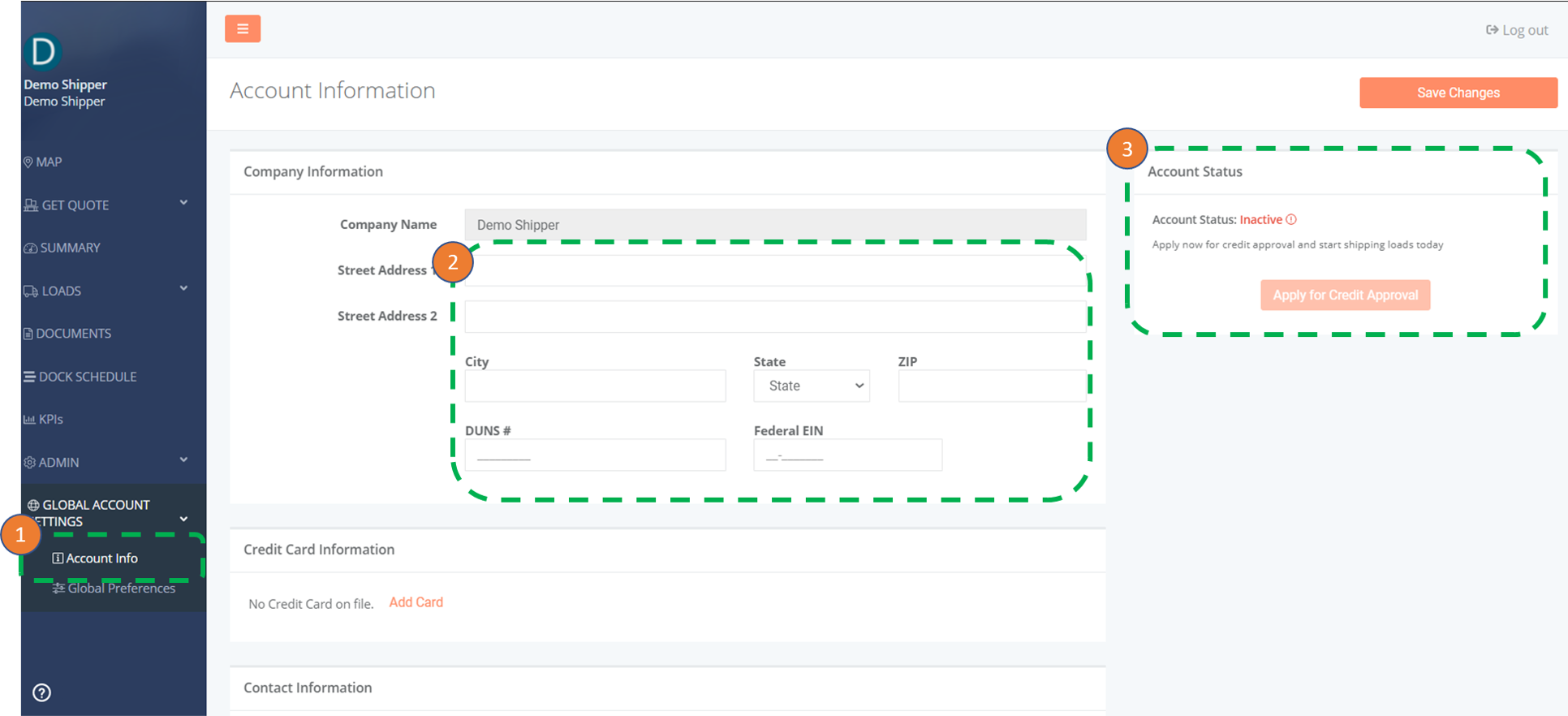
2. Enter your Company Information, Corporate Contact Information, and Accounting Contact in the center of the page
3. Click the Apply for Credit Approval button to apply for a credit limit and save changes.
You may also choose to pay using a credit card on file if you do not wish to apply for credit and invoicing. You would simply enter the Credit Card Information shown below the "Company Information"
