If the mobile app is not putting you into drive when you start driving over 5mph it can be the result of two things. 1) You are not connected via Bluetooth or 2)Your vehicle requires manual settings to get your vehicle engine Jbus data.
1) Make sure you are connected via bluetooth and that the bluetooth logo is blue. If this is set up move on to 2)
2) If you have a vehicle that is using a 6-pin connector and the engine data is not registering you will need to download a separate admin app to set the hardware settings. The app is called Bluelink Admin which can be found at
https://play.google.com/store/apps/details?id=com.wlius.bluelinkadmin It is only available for Android devices at the moment.
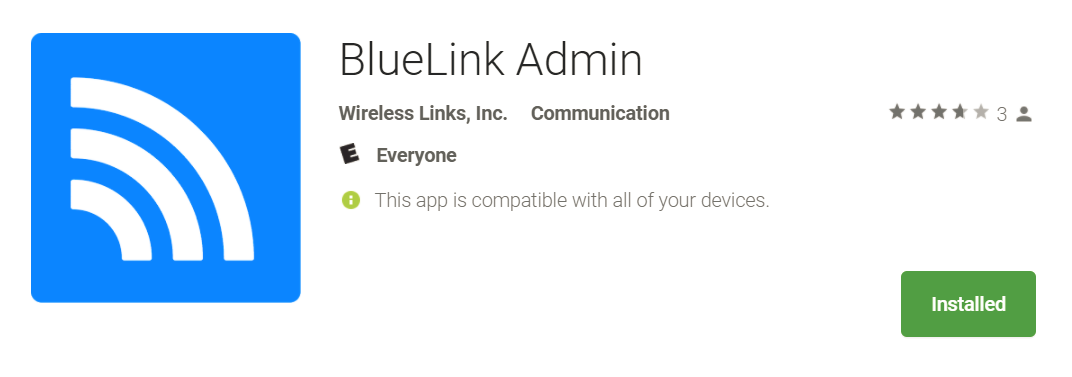
Once you download the admin app, open the app when you are within bluetooth range of the AOBRD Bluelink hardware. Ensure the that the BridgeHaul app is NOT open and connected to the AOBRD.
Click the scan button at the top righthand corner as shown.
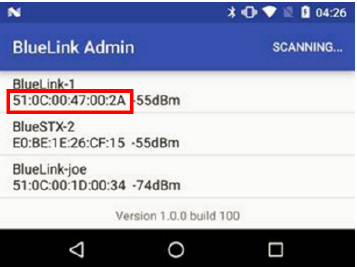
Once it locates the bluelink device, click on that device and it will take you into the settings area. Make sure the truck key is in standby to power up the dash. Locate the "JBus Config" section and switch the setting to J1708 Only (6pins). Once you do this, the hardware should now be setup to recieve your engine data and it should work.
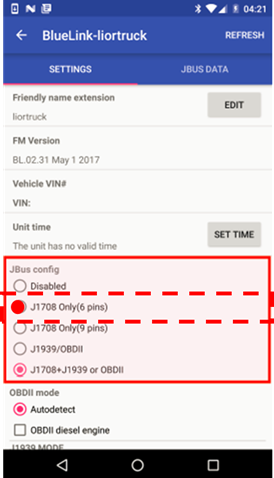
Close the BlueLink Admin app. Open the BridgeHaul driver app and allow it to connect. You should be all good to go and it should register the driving events now.
.png?height=120&name=BridgeHaul_Final_Logo_Hi_res%20(1).png)