Deactivate or Remove a Driver from the Carrier Account
If a driver is no longer driving under your DOT authority and you wish to remove the driver from your carrier account, you can easily deactivate the driver through the carrier dashboard. The date the driver was deactivated will be recorded and you can always reinvite the driver later. You will no longer be able to view the driver's location or daily logs once the driver is inactive.
1. Log into your carrier account by going to carrier.bridgehaul.com
2. Click on Admin and then on Drivers in lefthand menu of the dashboard as shown below

3. Find the driver you wish to deactivate in the list of active drivers and click on that driver
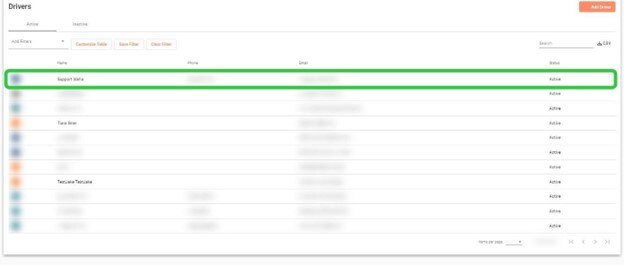
4. Click Deactivate in the bottom right corner of the driver info panel as shown below.
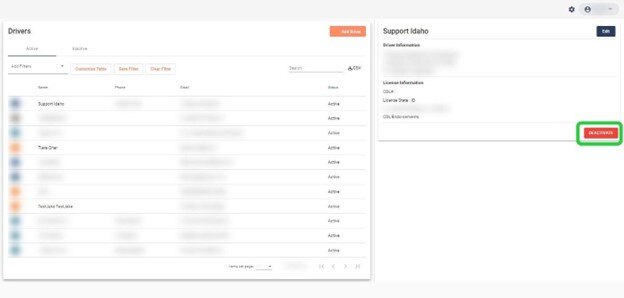
5. Confirm once the pop-up displays. Once confirmed, the driver will appear in your Inactive Drivers tab.
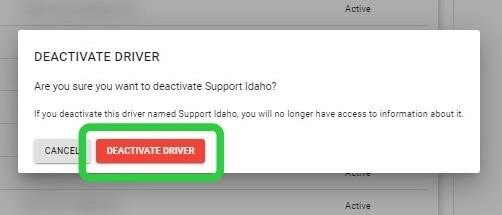
If you are experiencing any issues regarding your carrier dashboard please feel free to reach out to our customer support team. We'd be happy to assist! Thanks for choosing BridgeHaul, Haul On!
support@bridgehaul.com
1-800-785-6438