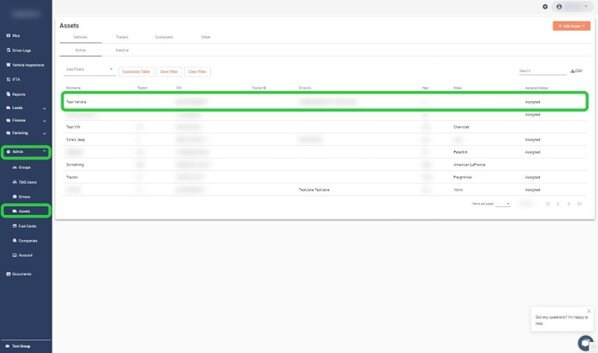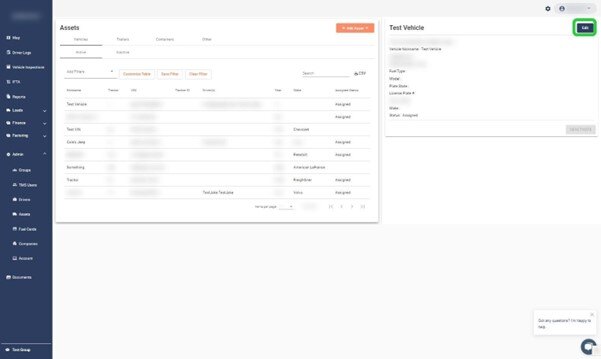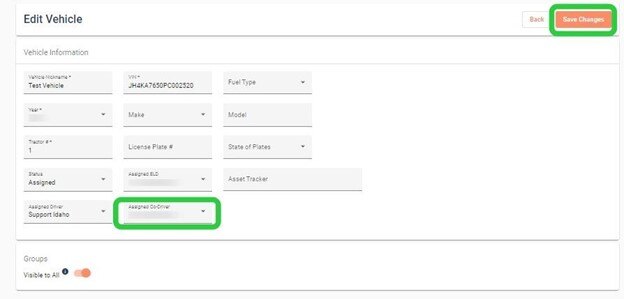Add a Co-Driver
1. Go to the Settings menu and select Profile Settings

2. Go to the Personal tab and add your co-driver's email he or she uses to log into the driver app. If the email is valid a green check will appear. If you have incorrectly entered it, a red X will appear. Once entered click SAVE at the top right.

***When driving with a co-driver, please make sure to disconnect from the ELD when you are done driving for the day (easiest way is to turn your Bluetooth off), so the device is available for your teammate to connect to.
3. The carrier will need to assign both drivers to the vehicle on carrier.bridgehaul.com under Admin > Assets > Vehicle > Click on the vehicle and then Edit Vehicle
4. In the Edit Vehicle page, Choose drop down for Assign ed Co-Driver, Select the driver that is the co driver and Save Changes.