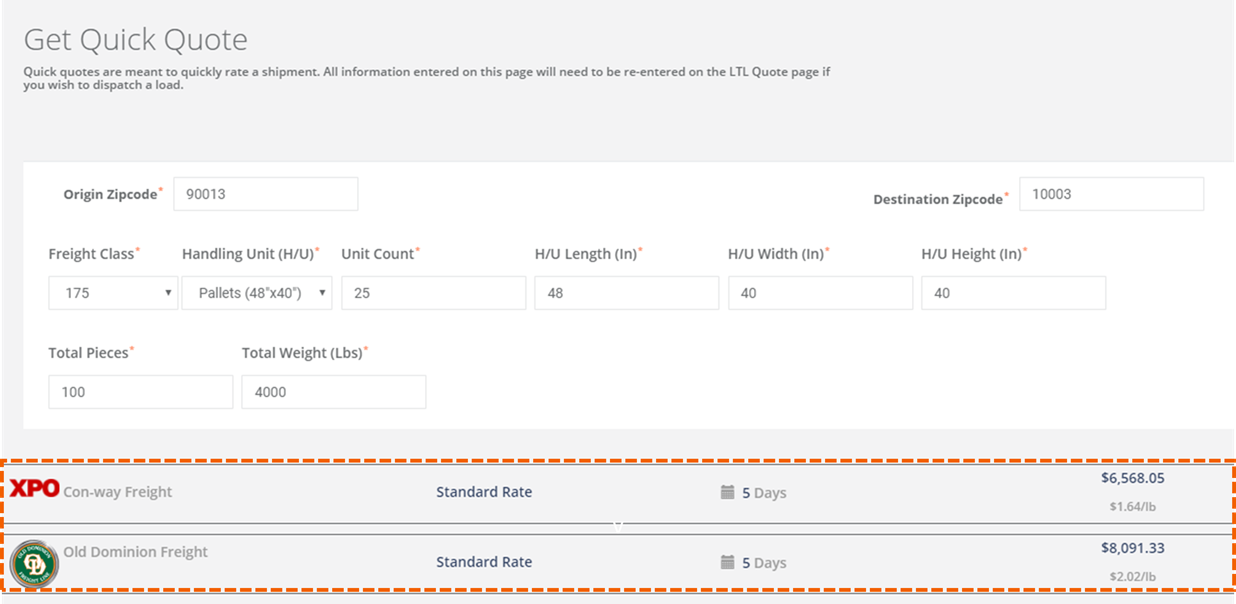- Welcome to the BridgeHaul Help Center
- Shipper Dashboard
- Load Marketplace
How Can I Get a Quick LTL Quote
If you want to get a quick LTL quote before entering in all of your location information that can easily be done using the Quick Quote tab.
1. Navigate to the Quick Quote section of the Load's Tab on the left menu.
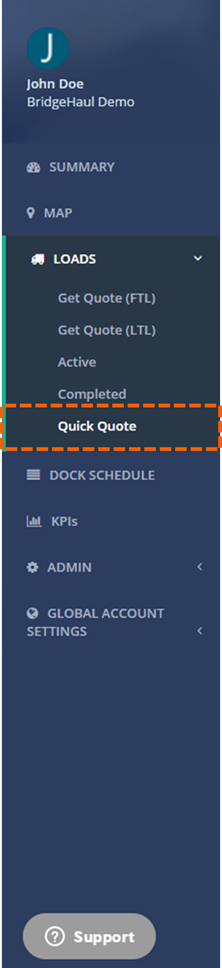
2. Enter the required Load Details and hit the Get Quote button.
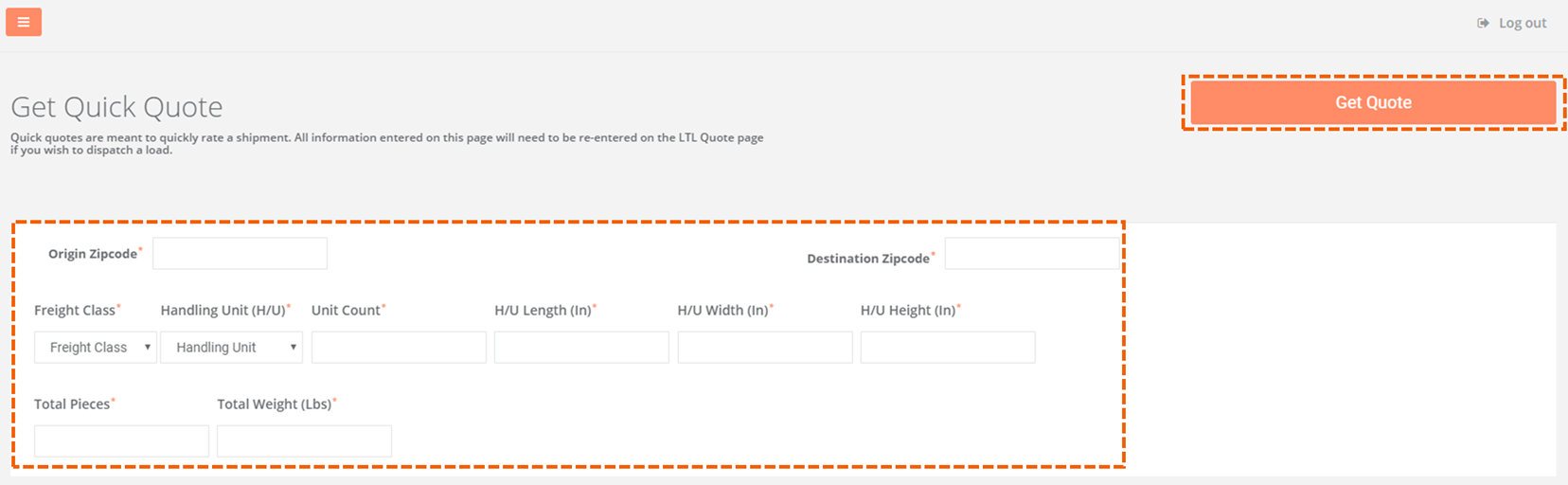
3. Compare Carrier Options below and visit the Get Quote (LTL) page to recreate the quote and post the load.