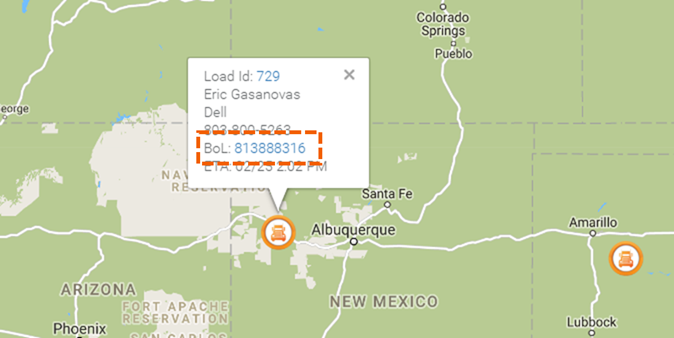- Welcome to the BridgeHaul Help Center
- Shipper Dashboard
- Load Marketplace
How can I view/edit the BoL?
There are multiple ways to view a shipment's Bill of Lading (BoL). Once there, you will be able to edit the BoL through pickup.
1. The first way to view the BoL is from the Active or Completed Loads' page. Simply click into the BoL# to view that load's BoL and edit if possible.
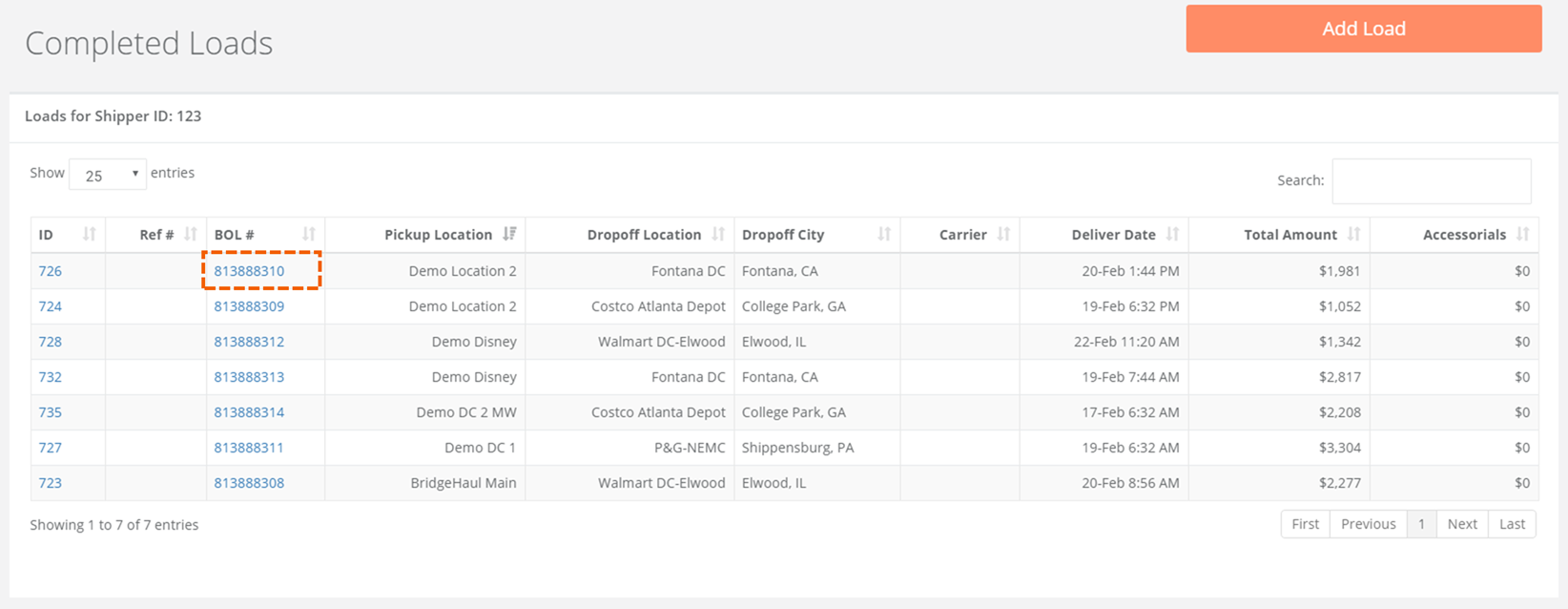
2. By clicking on a particular driver on your Map Screen you will see information on that Driver's load. Click into the BoL# to view that load's BoL and edit if possible.