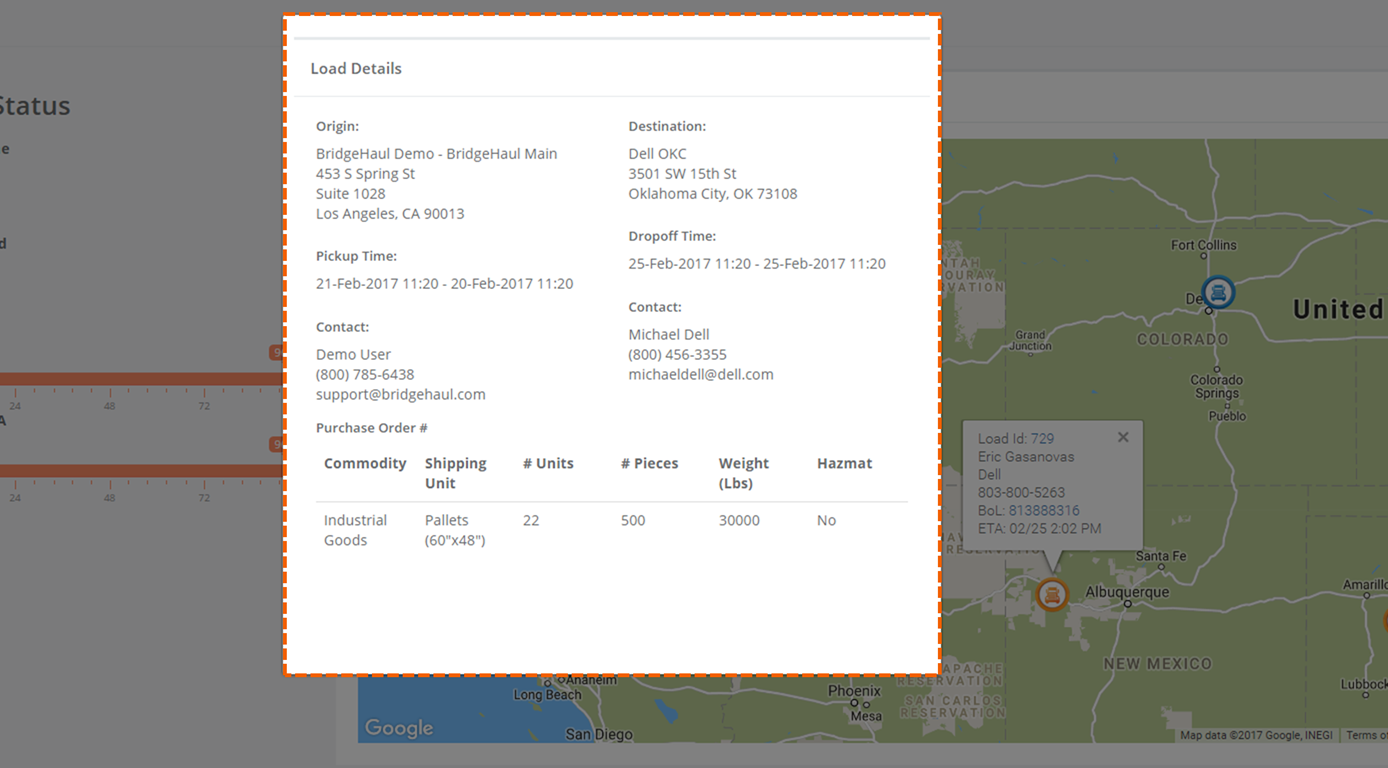- Welcome to the BridgeHaul Help Center
- Shipper Dashboard
- Load Marketplace
How can I easily see where my current loads are?
1. To see all of your current loads on a map select Map on the left menu.
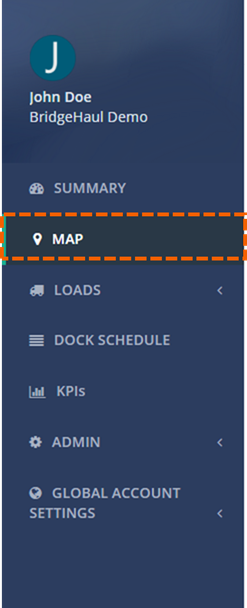
2. All of your Active loads are here on your map. Use the checkboxes and sliders to sort through your loads.
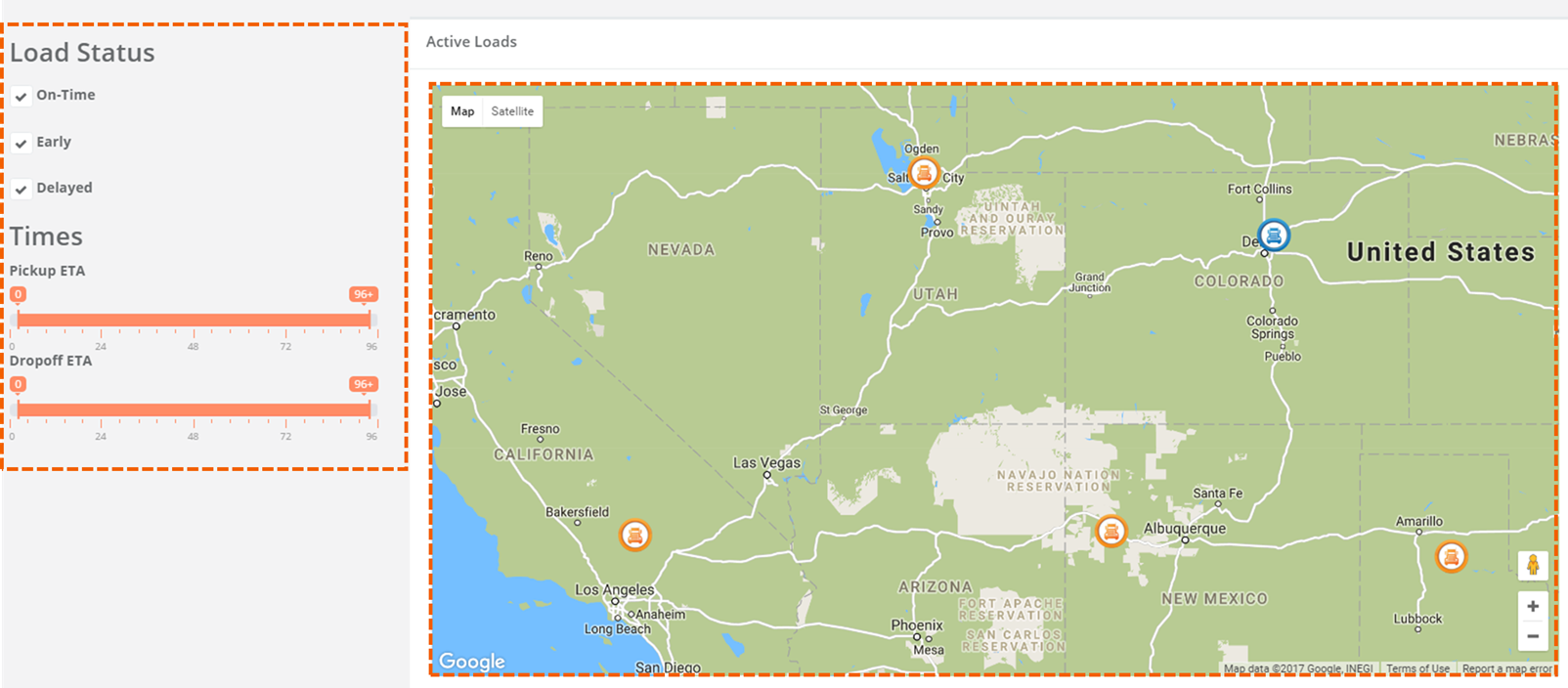
3. You can click on a Driver on the Map to see important shipment information
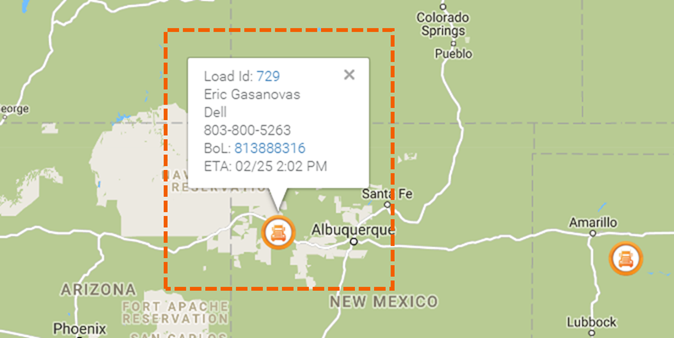
4. You can click into that Load ID to receive more detailed information or click to view the BoL