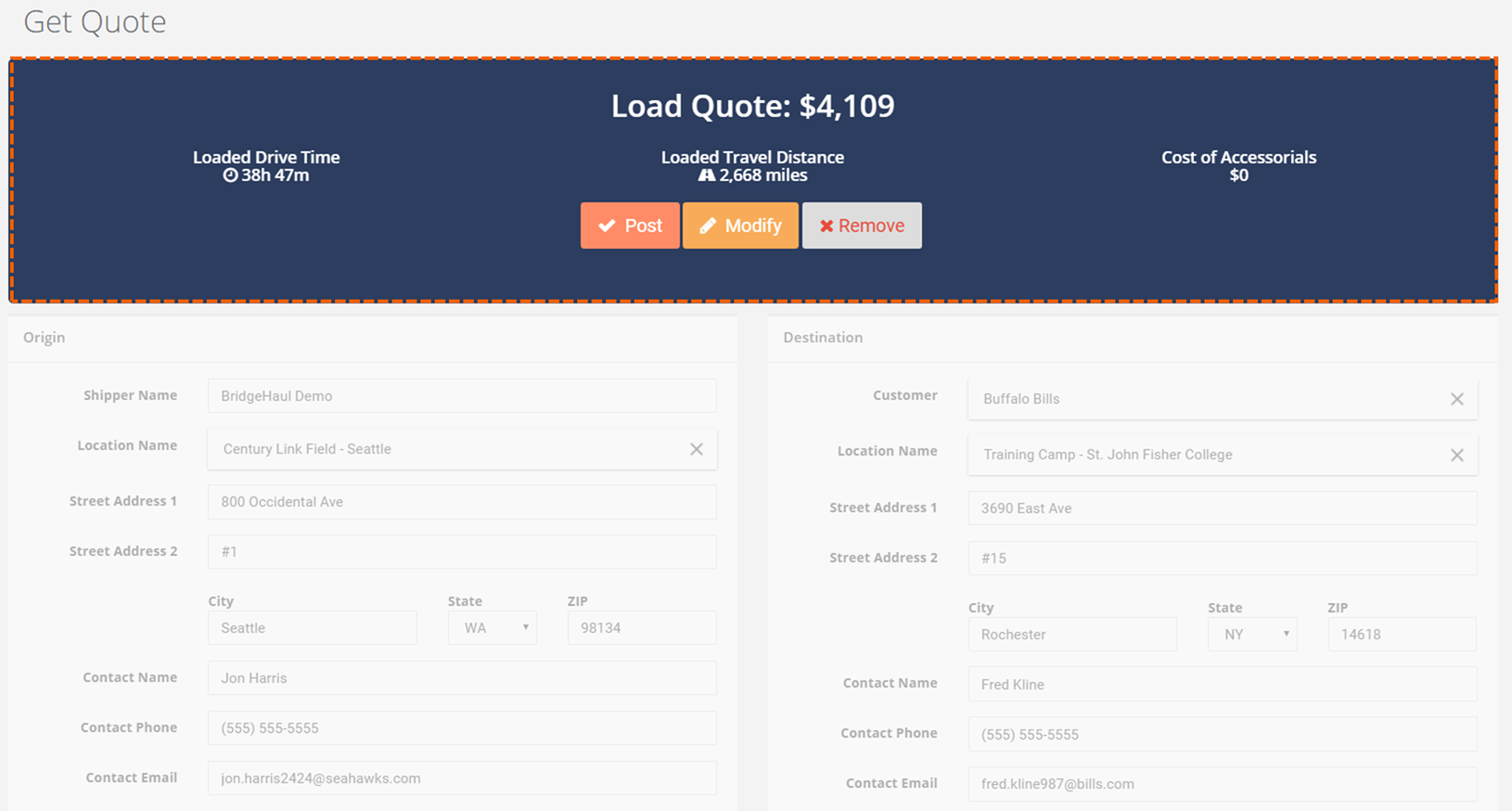- Welcome to the BridgeHaul Help Center
- Shipper Dashboard
- Load Marketplace
How do I post a load?
1. To post a load select the Loads tab on the left menu and then choose Get Quote.
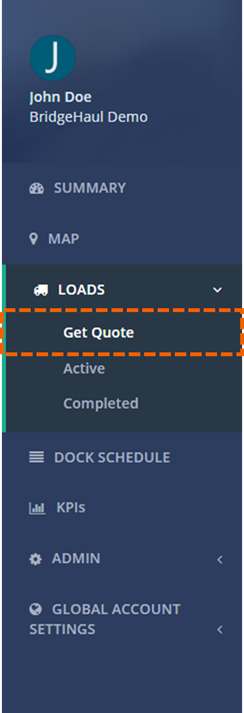
2. Enter an Origin Location Name and a Customer and Customer Location Name to populate location and customer information
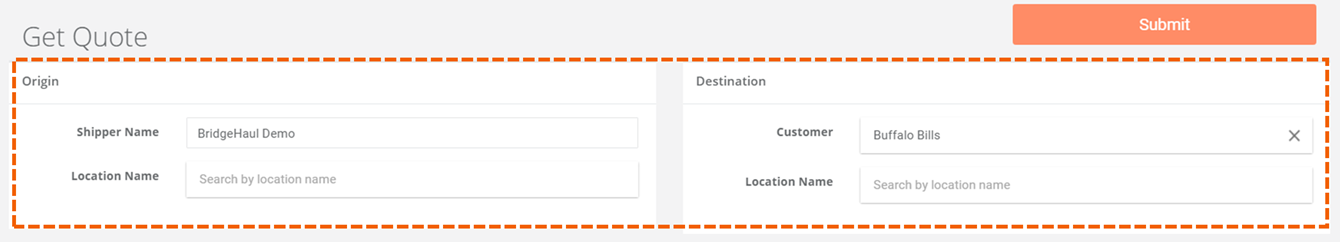
3. Set the Pickup/Dropoff Dates and Windows and fill in all other relevant information. Then hit the Submit button.
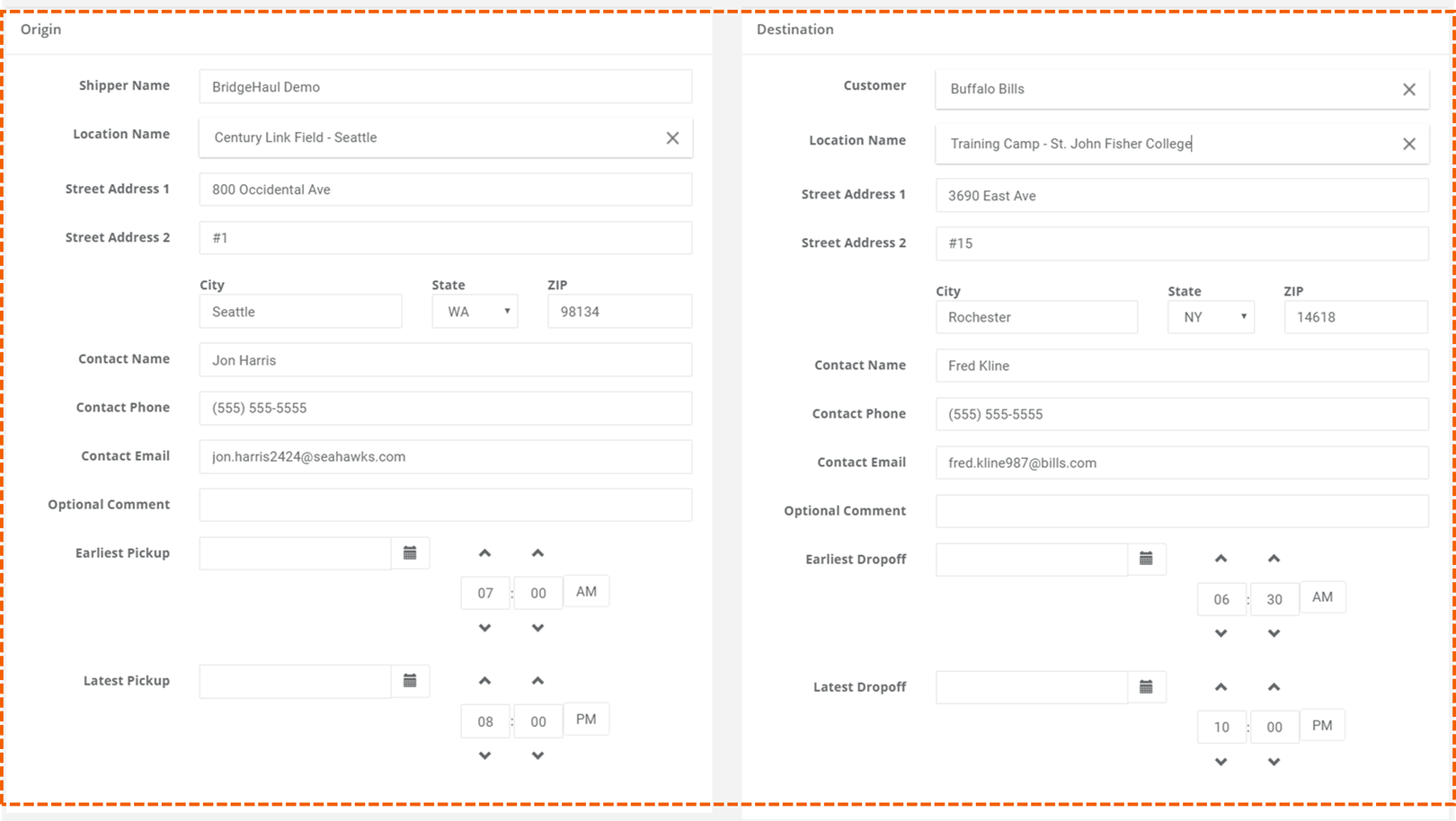
4. This is your Load Quote. You can now Post this load to the marketplace, Modify the load’s information to receive a new quote, or Remove the load entirely.