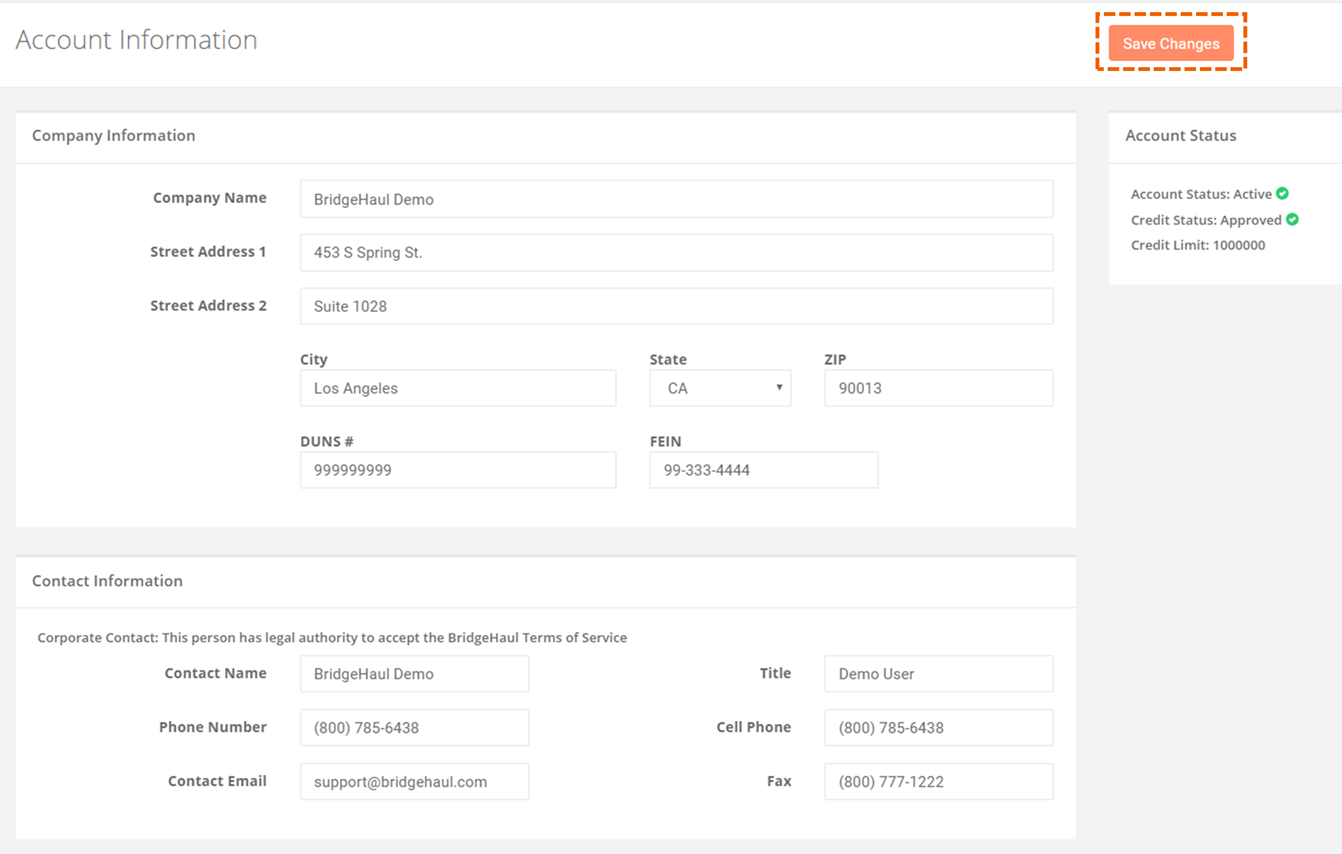- Welcome to the BridgeHaul Help Center
- Shipper Dashboard
- General Questions
How do I enter/edit corporate company information?
1. To enter or edit your Corporate Contact Information select the Global Account Settings tab on the left menu and then choose Account Info.
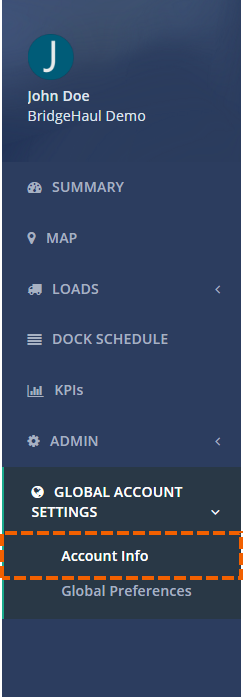
2. Here you can enter or edit your Company Information, Corporate Contact Information, and Accounting Contact.
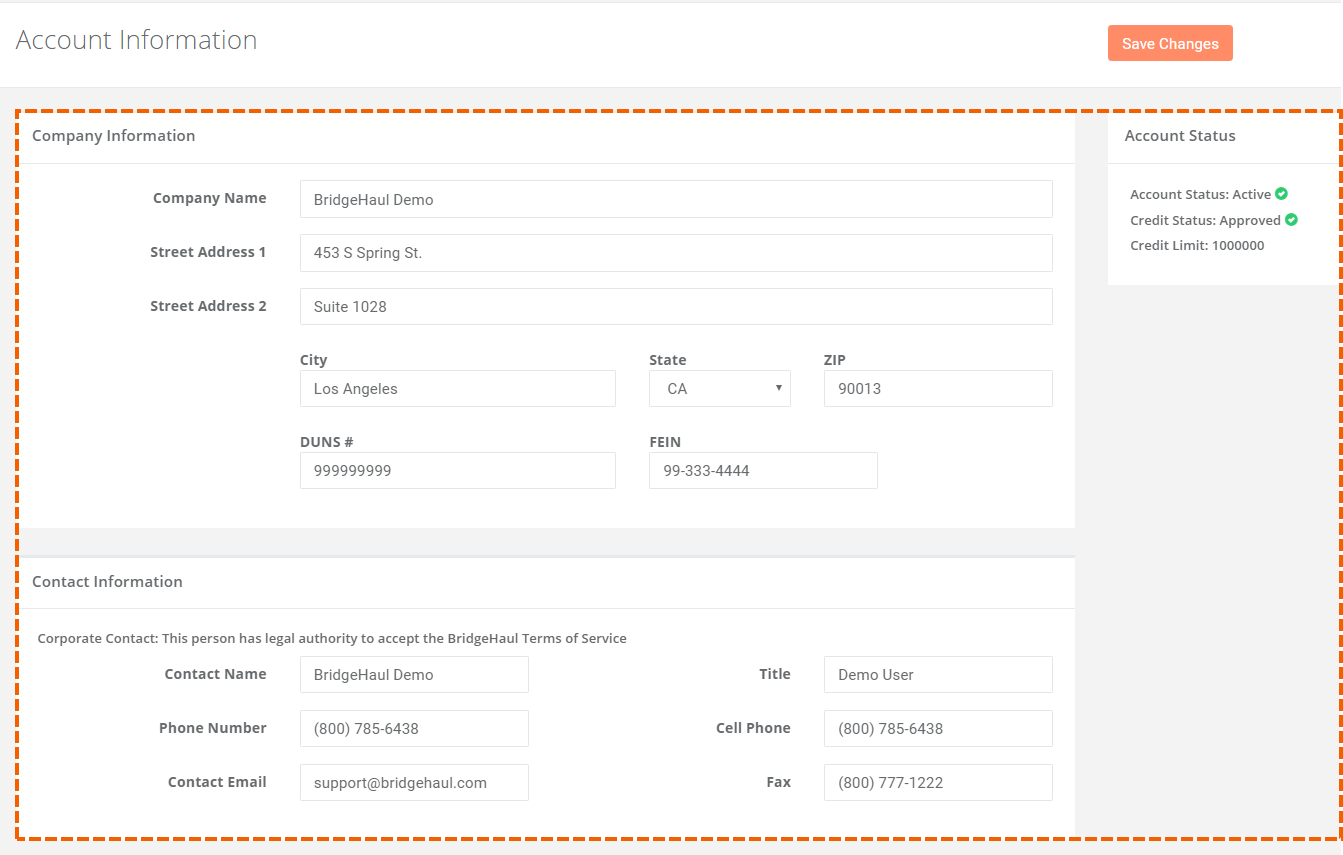
3. Click the Save Changes button to save any changes.