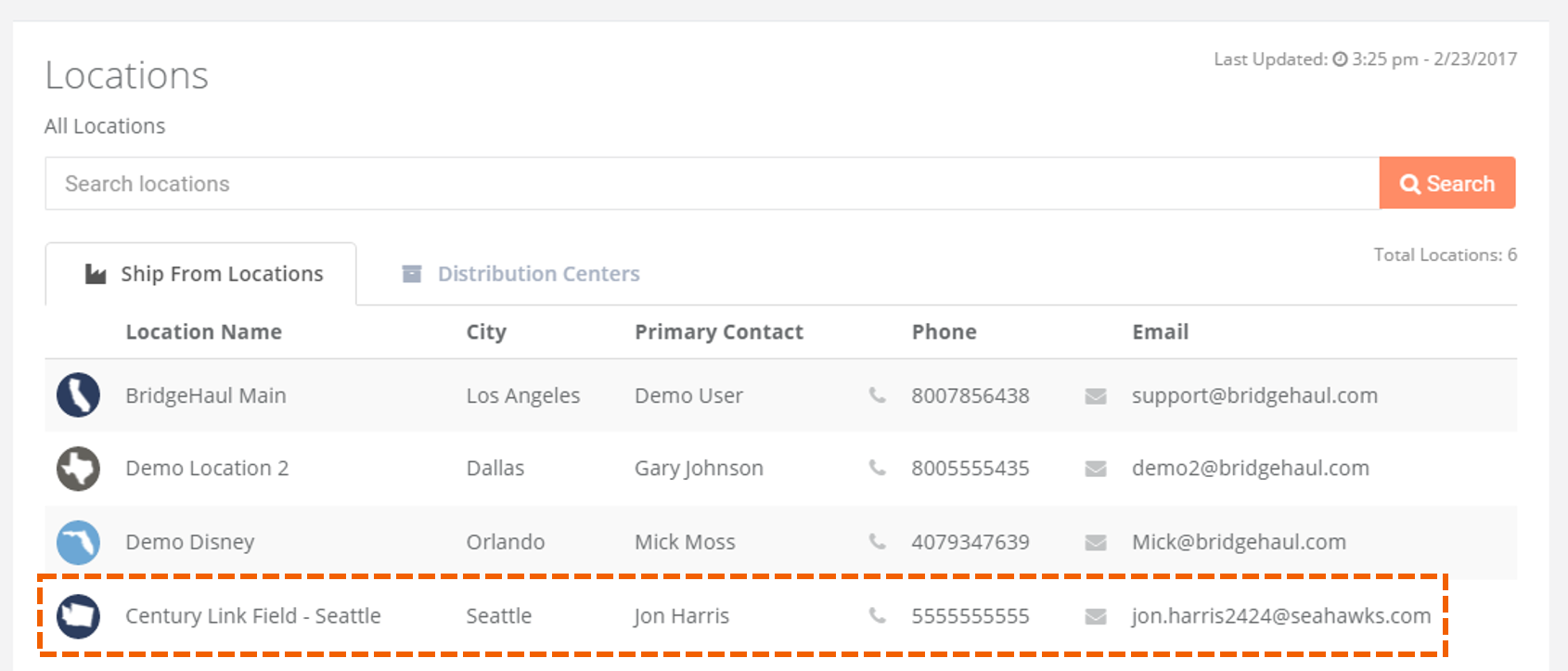- Welcome to the BridgeHaul Help Center
- Shipper Dashboard
- Setting Up Your Supply Chain
How do I add a new location to ship from?
1. To add a new Ship From or Distribution Center location select the Admin tab on the left menu and then choose Locations.
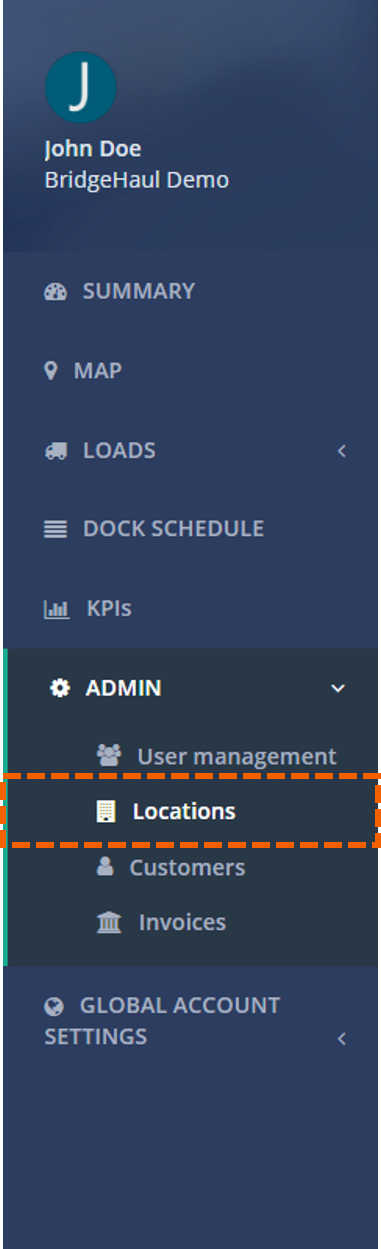
2. Click the Add Location button in the upper right-hand corner of the screen
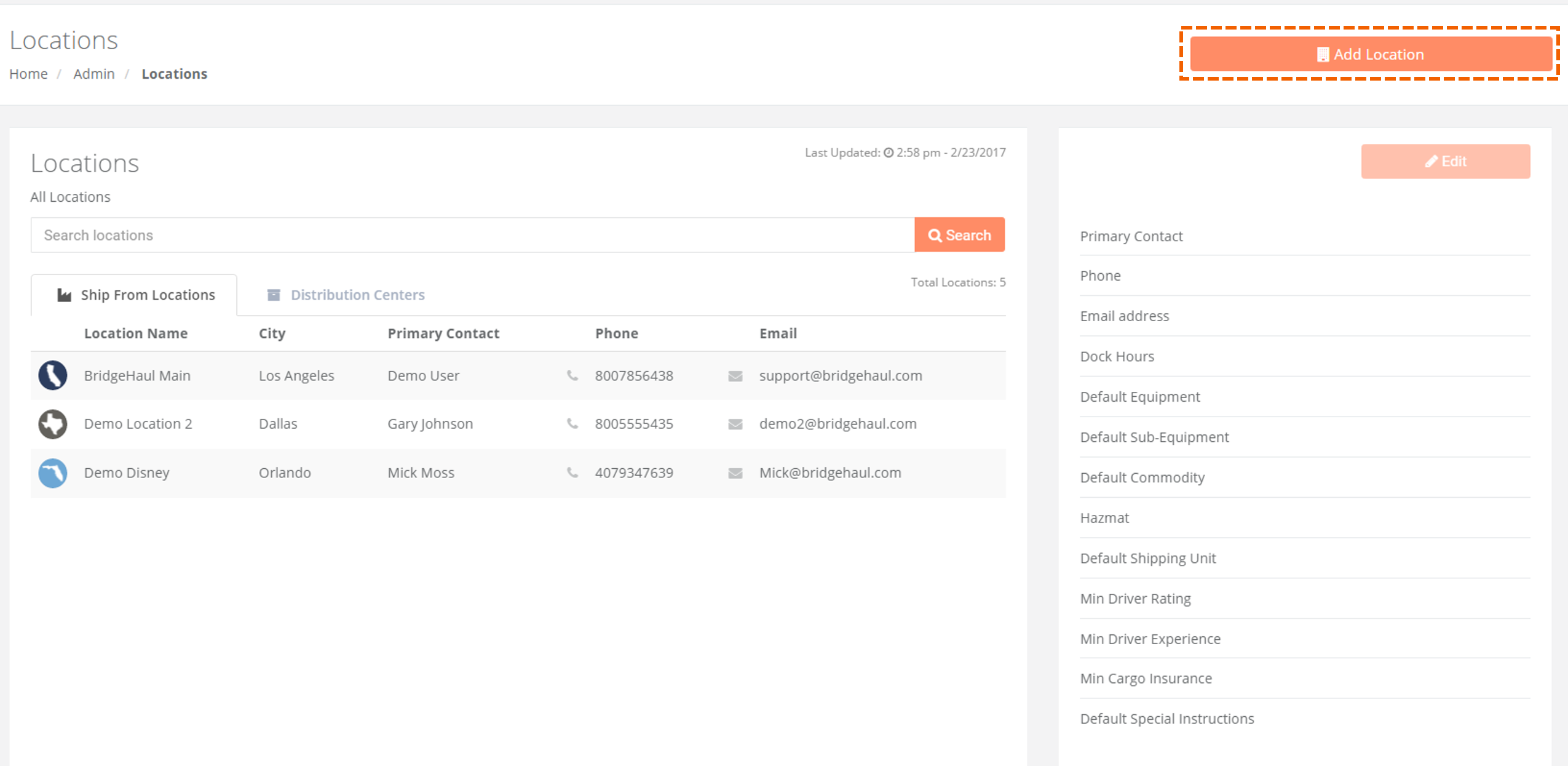
3. Fill in the necessary information, including selecting whether it is a Ship From location or Distribution Center, and click Submit
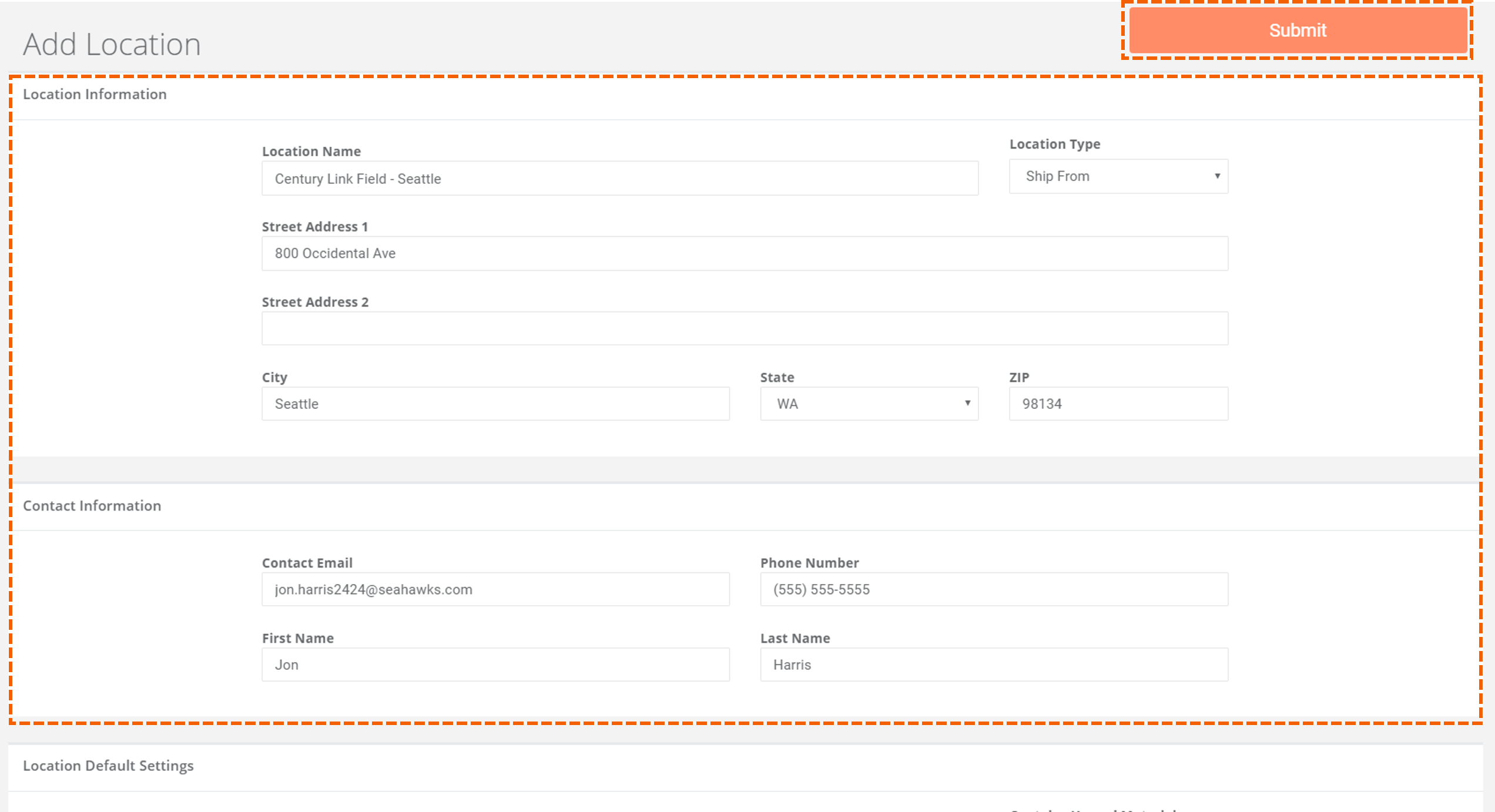
4. The new location will now be in your Location List under Ship From Locations or Distribution Centers. You can now ship from this location.