- Welcome to the BridgeHaul Help Center
- Shipper Dashboard
- Dock Scheduling
How do I get to another day on the dock scheduler?
1. To view another day on the Dock Scheduler, use the Left and Right Arrow buttons to scroll through the calendar and assign loads for later days.
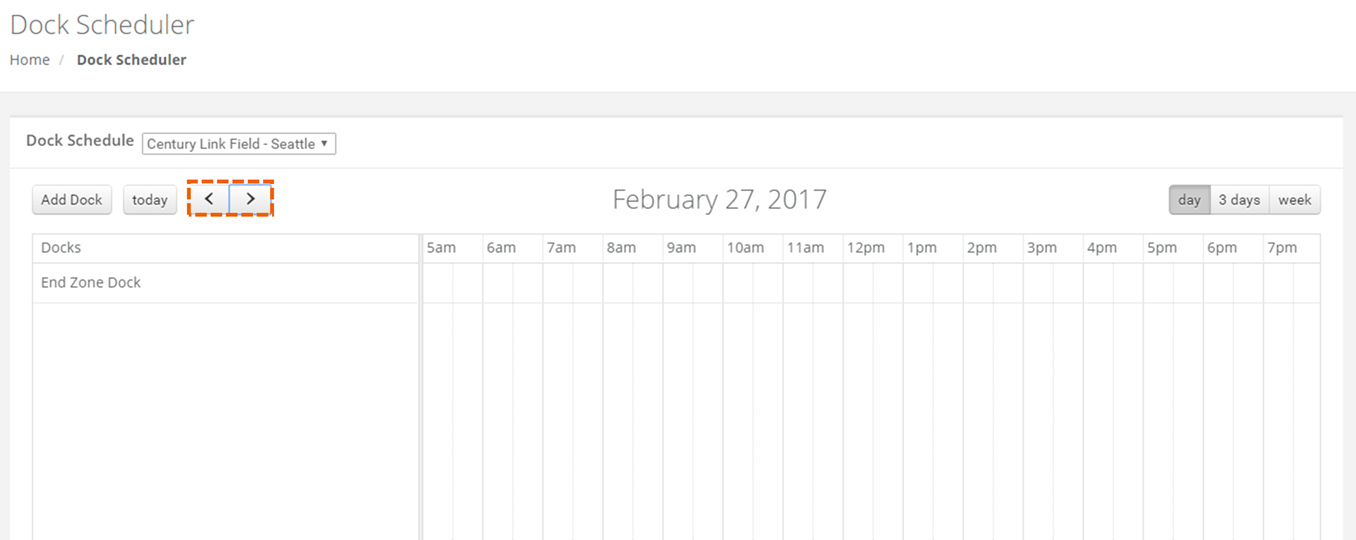
2. You can click the Today button to return to today’s dock schedule
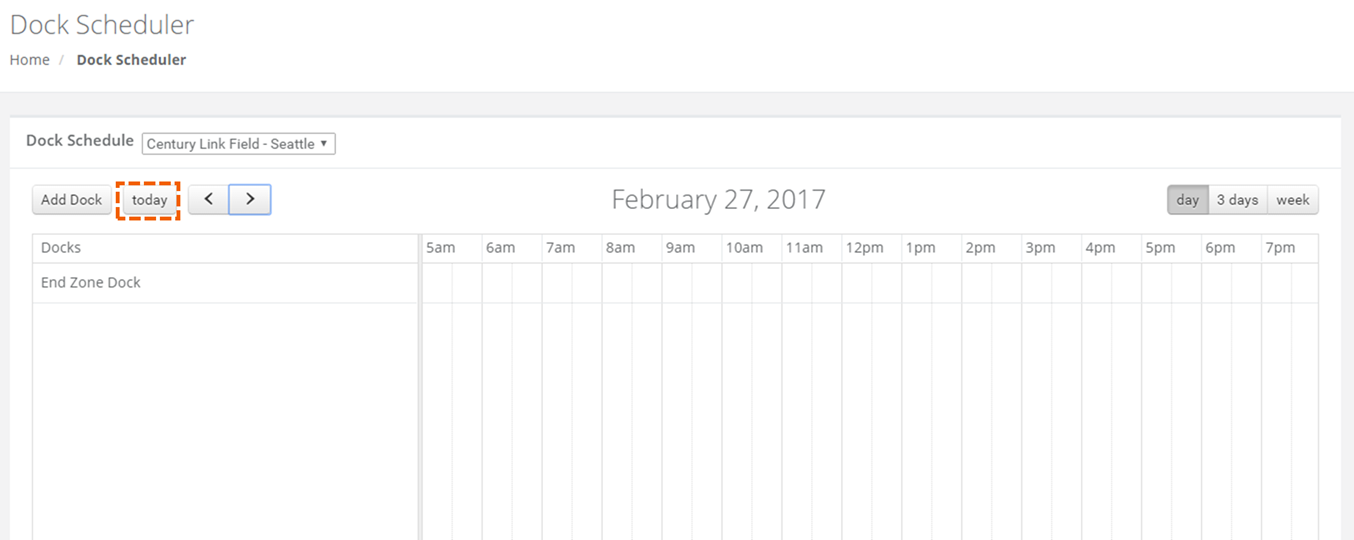
.png?height=120&name=BridgeHaul_Final_Logo_Hi_res%20(1).png)