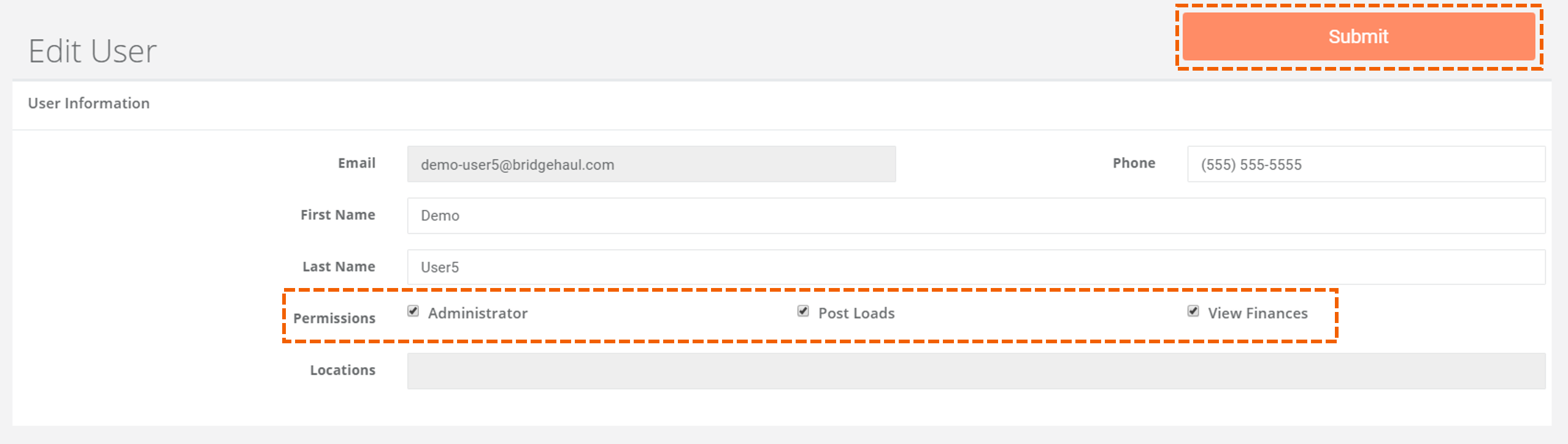- Welcome to the BridgeHaul Help Center
- Shipper Dashboard
- General Questions
How do I change the permissions (admin) of a user after they have joined?
1. To edit permissions for an active user select the Admin tab on the left menu and then choose User Management.
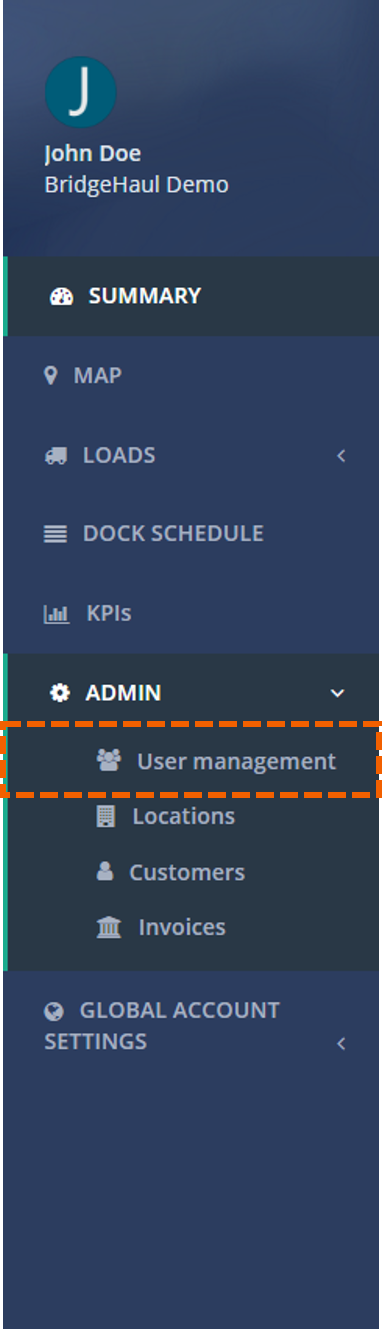
2. Select the user you would like to edit from the All Users table and click the Edit button in the user’s profile on the right side of the screen.
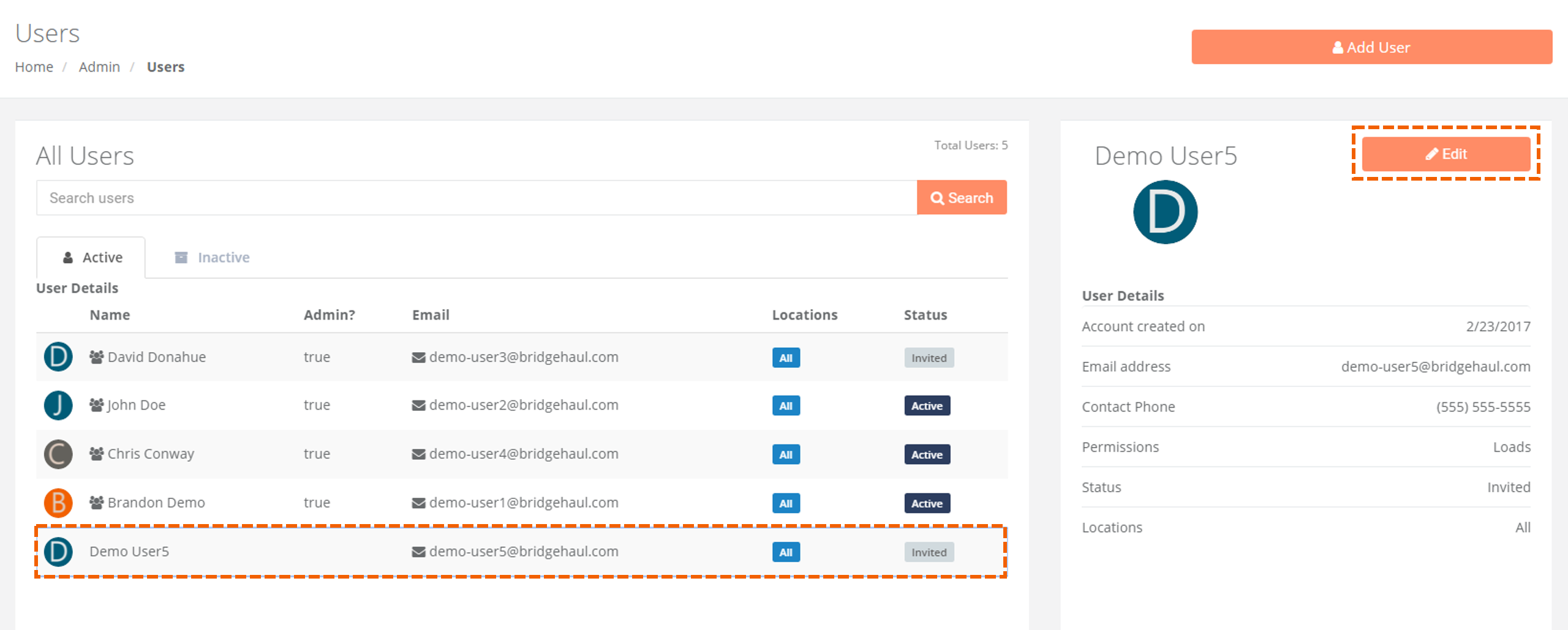
3. Select or Unselect the necessary permissions and click Submit